Remote work is no longer a rare occurrence and has become a standard option for workers across the globe. Traditional in-office meetings have been replaced by online calls, where a team can be scattered across different parts of the world while still efficiently tackling collaborative projects.
Although many companies have adapted to the remote work format over the years, some challenges remain (such as communication difficulties and different time zones). In addition to a range of qualities that team members must possess, such as responsibility, flexibility, and time management, a remote team must also use various tools and services that help them work efficiently and cohesively.
Whether you’re already working remotely or planning to do so, this article could be of great use to you. We’ve compiled 11 essential tools that will help your distributed team stay on track and successfully complete each project on time.
Table of Contents
- 1. Trello
- 2. Jira
- 3. Slack
- 4. Zoom
- 5. HireQuotient
- 6. Google Meet
- 7. Google Drive
- 8. Miro
- 9. Figma
- 10. Toggl
- 11. Wellness Tools
- The Bottom Line
1. Trello – Efficient Task Organization
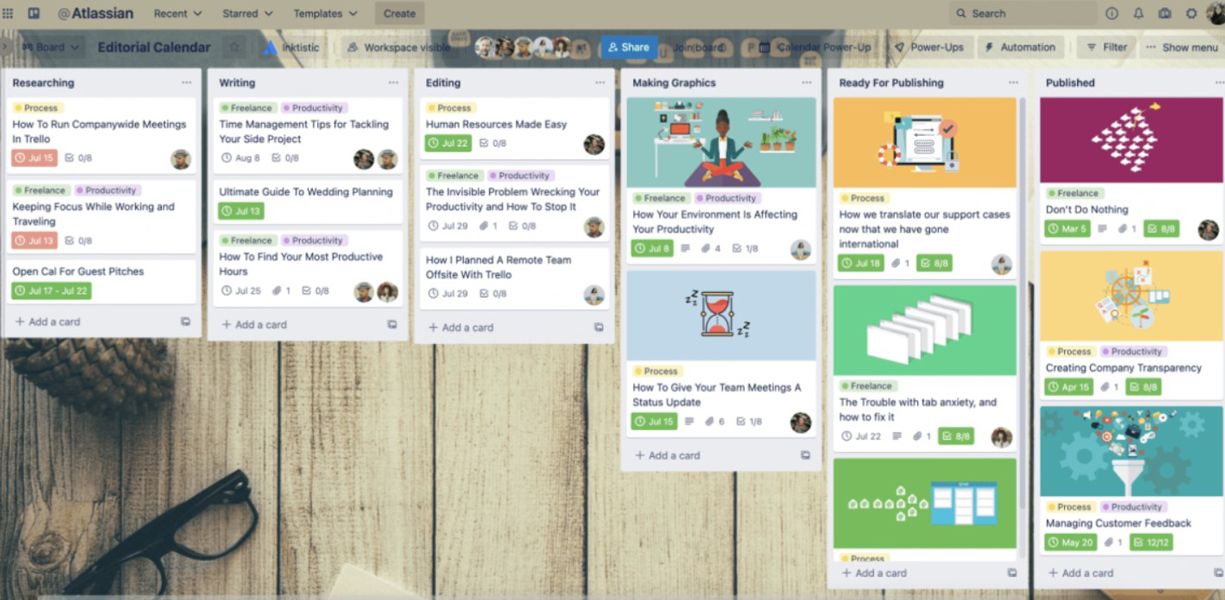
Trello is a visual project management tool designed to help remote teams stay on top of tasks and projects. With a board-and-card system, Trello is ideal for teams that need a quick, intuitive way to organize tasks without the need for advanced customization or detailed tracking.
Its intuitive system of boards, lists, and cards allows for easy tracking of progress. Team members can assign tasks, set deadlines, and create checklists, ensuring everyone knows their responsibilities.
Integration with other apps, like Slack and Google Drive, further enhances productivity, keeping everything in one place.
2. Jira – Task Management and Tracking
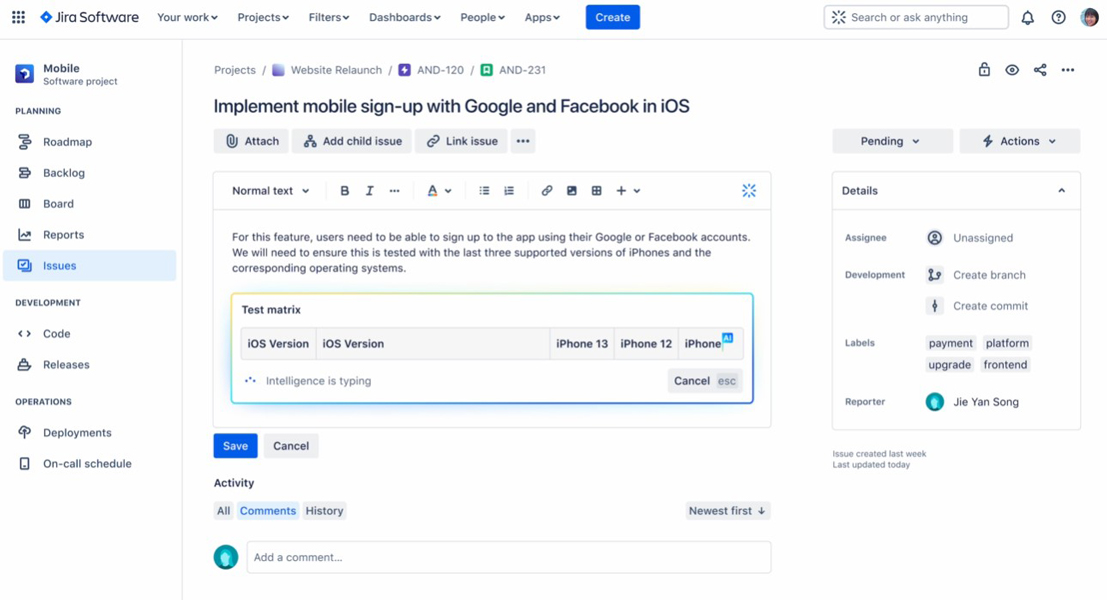
Jira is another convenient and popular tool for organizing and tracking tasks, particularly for teams that work with Agile methodologies.
Jira offers powerful features for creating and managing workflows, tracking progress, and collaborating on complex projects. With customizable dashboards, detailed reporting, and support for sprints and backlogs, Jira is ideal for remote teams handling software development or technical projects.
The main difference between Jira and Trello lies in their complexity and intended use.
- Jira is designed for more complex project management, particularly for software development teams and those following Agile or Scrum methodologies.
- Trello, on the other hand, is simpler and more user-friendly, focusing on visual task management.
Essentially, Jira is suited for larger, more complex projects, while Trello is perfect for lightweight, visually-oriented task management.
3. Slack – Team Communication and Collaboration
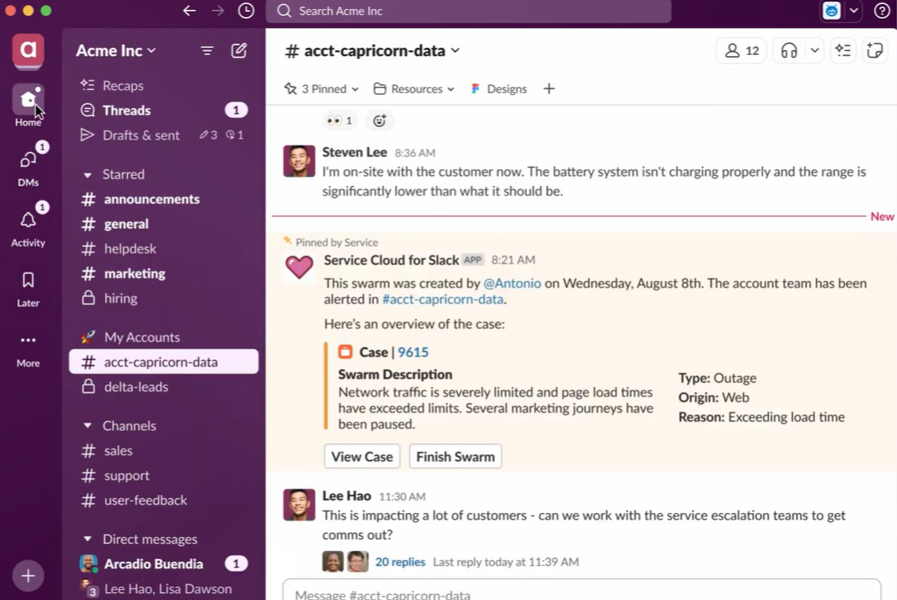
From task tracking tools, let’s move on to platforms that facilitate seamless team communication and collaboration.
Slack is one of the most popular platforms for remote teams, offering real-time messaging, file sharing, and integration with various other tools.
Available as a web version and as a mobile app, Slack helps teams stay connected through organized channels, direct messaging, and video calls, ensuring smooth collaboration, no matter where team members are located.
Slack’s ability to integrate with project management tools like Trello and Jira further enhances its functionality, making it an indispensable tool for remote teamwork.
4. Zoom – Video Conferencing for Remote Teams

Zoom is a widely used video conferencing tool, especially for remote teams that need to conduct regular meetings, webinars, or one-on-one calls.
Zoom offers high-quality video and audio, screen sharing, breakout rooms, and the ability to record sessions.
With its ease of use and stable performance, Zoom ensures that remote teams can maintain face-to-face interaction, which is essential for building rapport and ensuring clear communication.
Additionally, its chat feature allows team members to send messages during or outside of meetings, making it a versatile communication tool for remote collaboration.
5. HireQuotient – Recruitment Automation Platform
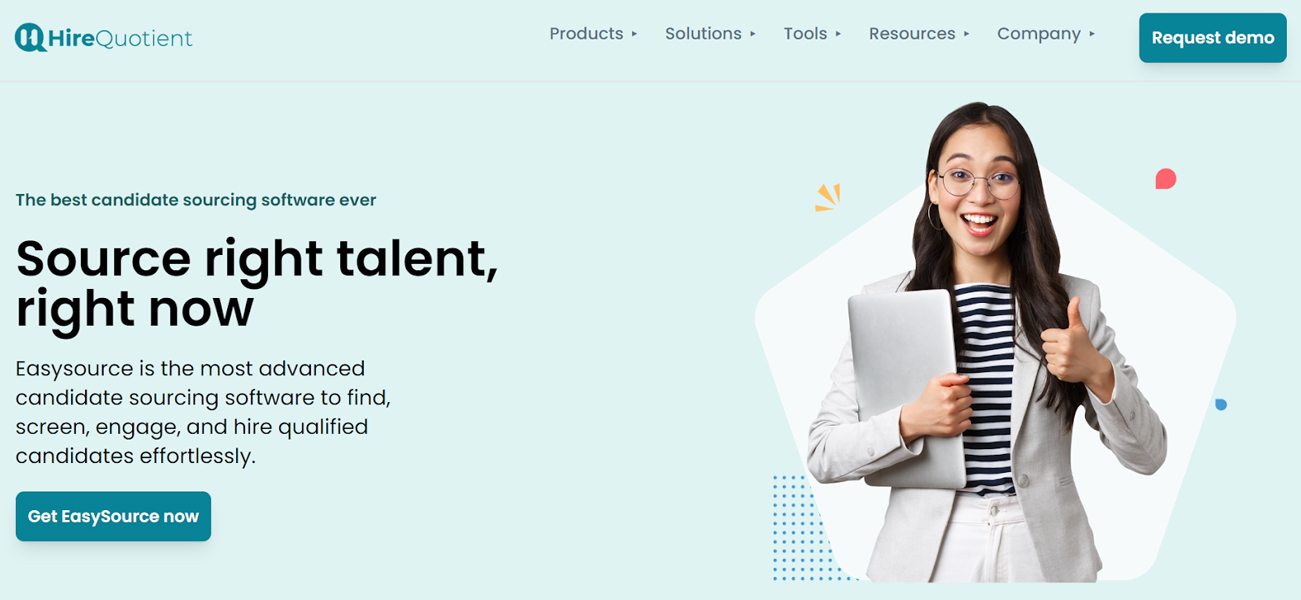
HireQuotient is an all-in-one platform that equips HR professionals and hiring managers with smart tools to streamline every step of the recruitment process. Designed for the challenges of remote teams, it offers efficient, easy-to-use solutions such as EasySource and Resume Parser.
EasySource is an AI-powered tool that simplifies candidate sourcing and engagement, ensuring you find the right talent quickly and effortlessly. It saves time while improving hiring quality by matching candidates to job requirements seamlessly.
Resume Parser eliminates the hassle of manual resume screening by automatically extracting key information, allowing HR teams to focus on selecting top candidates. It’s especially useful for remote teams managing large volumes of applications. HireQuotient offers free, unlimited bulk resume parsing powered by AI, allowing you to extract candidate data directly into Excel for streamlined selection.
These tools boost efficiency and help secure top talent, making them essential for today’s remote HR teams.
6. Google Meet – Seamless Video Meetings
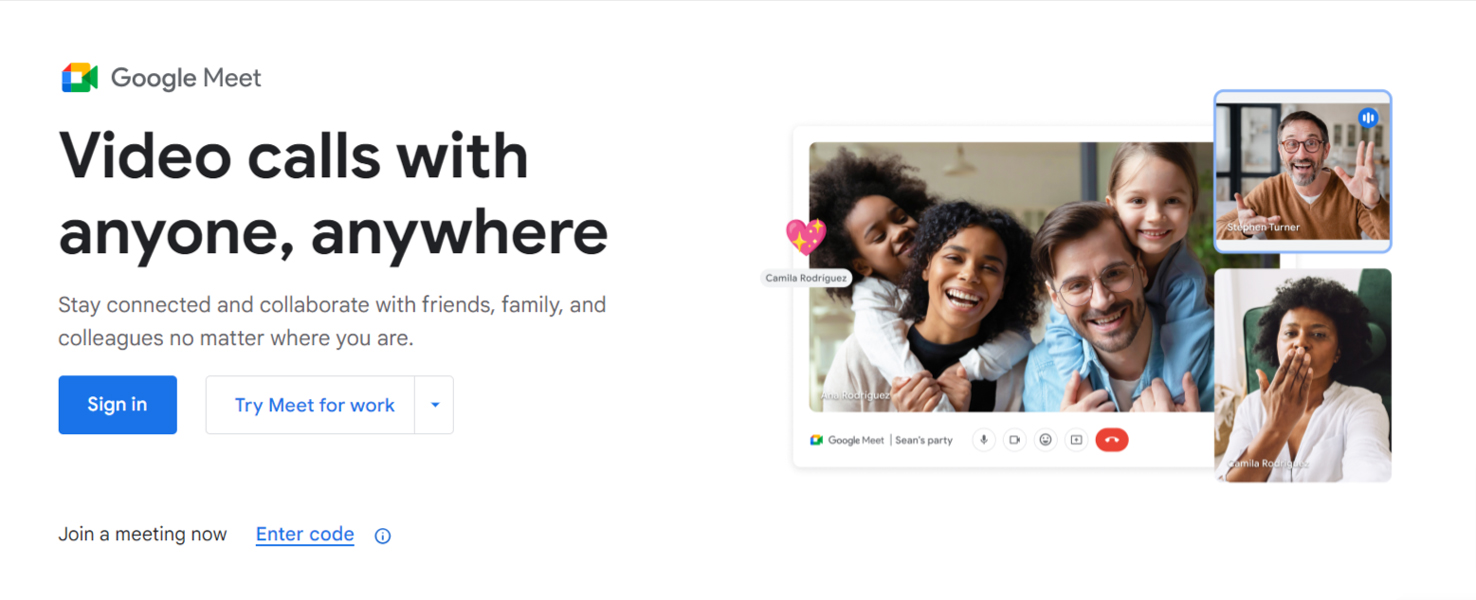
Google Meet is also a reliable video conferencing tool that integrates smoothly with the Google Workspace suite, making it ideal for teams already using Google tools like Gmail, Calendar, and Drive.
Google Meet has simple, user-friendly features such as high-quality video calls, screen sharing, and live captions.The service also supports large meetings, allowing up to 250 participants, making it suitable for both small team check-ins and larger webinars or internal training.
Tight integration with Google Calendar simplifies meeting scheduling and joining: you can set up phone notifications, for example, 10 minutes before a call starts. If a meeting is canceled, you’ll also receive an email notification via Gmail. These features provide an extra level of assurance that remote teams can collaborate efficiently without disruptions.
7. Google Drive – Centralized Cloud Storage and Collaboration
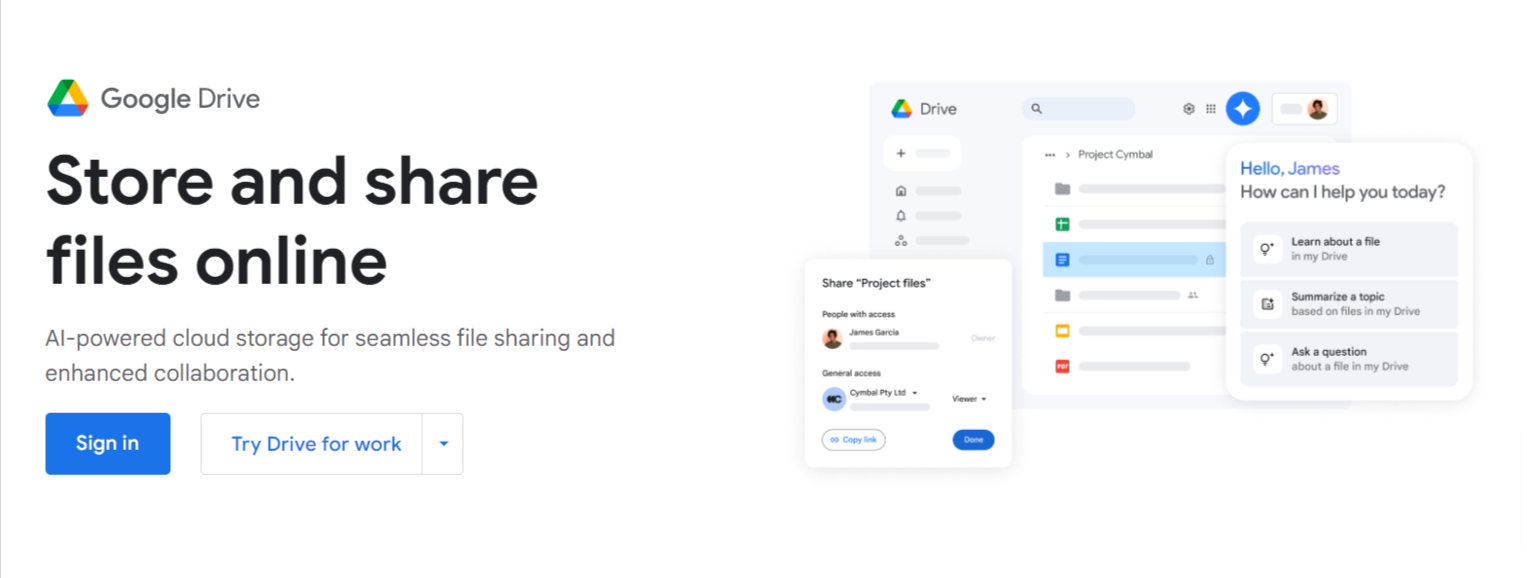
The second handy service from the Google ecosystem is Google Drive. Google Drive provides cloud storage with real-time collaboration on documents, spreadsheets, and presentations.
You can share project folders with team members and provide links to documents with specific permissions — whether for full editing, commenting, or view-only access. This makes managing projects and controlling file interactions straightforward and efficient.
The convenient offline mode allows you to make changes to documents or spreadsheets even without an internet connection, ensuring continuous productivity.
Google Drive also offers powerful tools for file search and organization, integrates seamlessly with other Google services like Gmail and Google Calendar, and is accessible from various devices, including mobile phones and tablets. This makes it an indispensable tool for remote teams aiming for effective and organized workflows.
8. Miro – Versatile Virtual Whiteboard
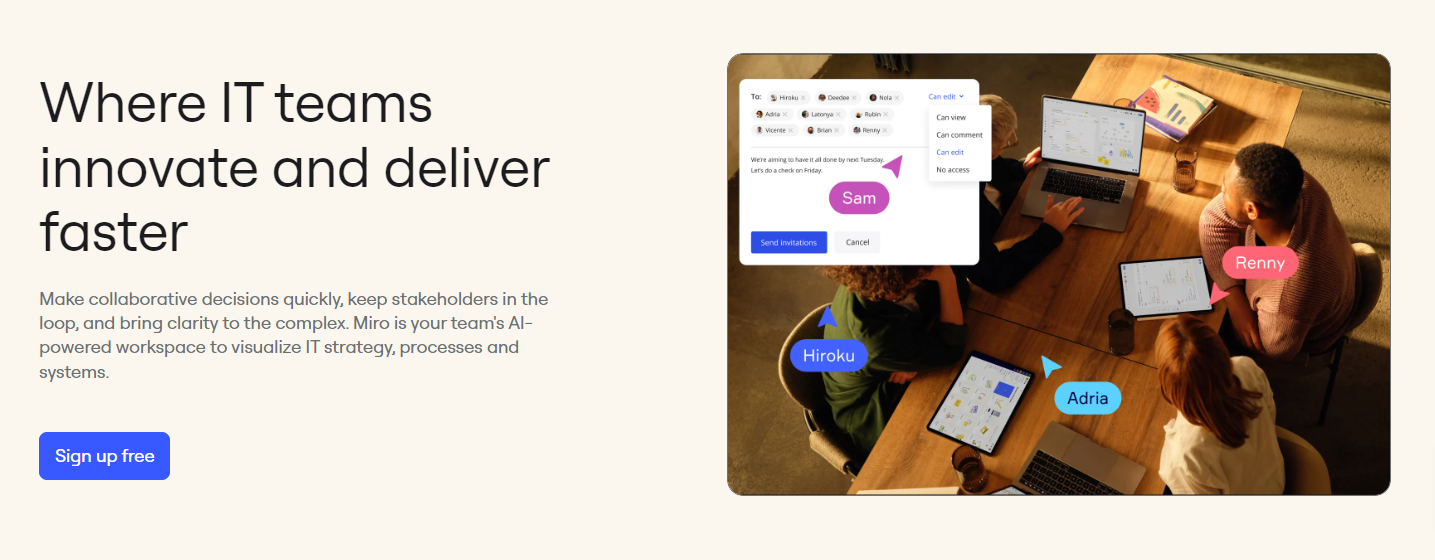
Miro is a powerful online whiteboard tool, where remote team members can work together in real time, brainstorm ideas, plan tasks, and collaborate visually.
With Miro, team members can create and organize ideas using a variety of tools such as sticky notes, text boxes, shapes, and arrows. The platform supports a range of templates for different purposes, including mind mapping, flowcharts, and project planning. This makes it easy to visualize complex processes and organize thoughts in a structured manner.
9. Figma – Collaborative Design and Prototyping Tool
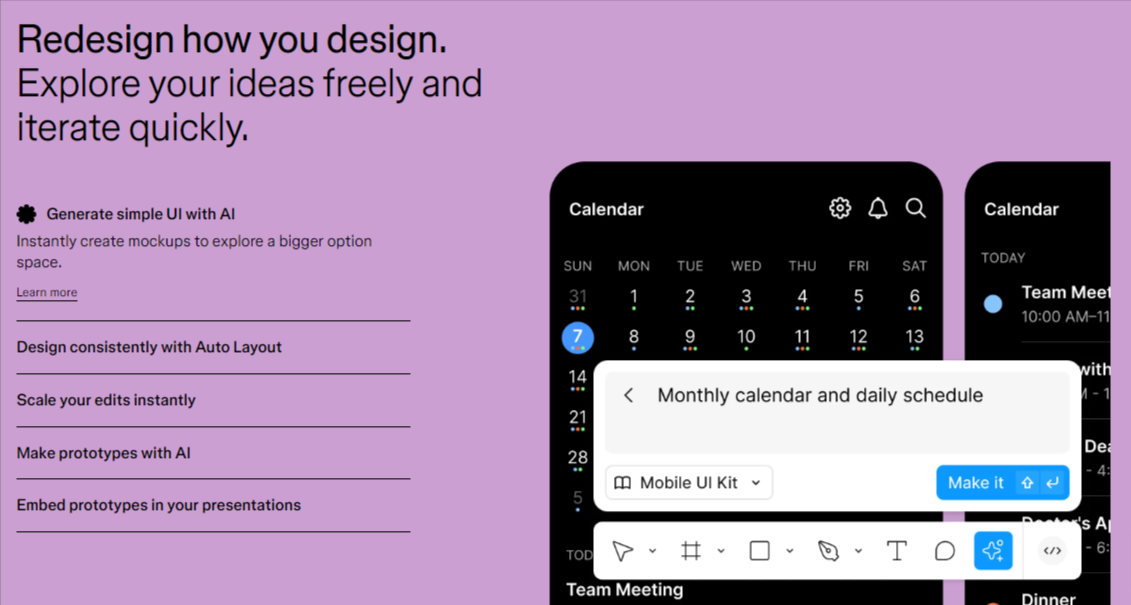
Figma is a cloud-based design tool that facilitates real-time collaboration for teams working on user interface (UI) and user experience (UX) projects. Firma is a comprehensive platform for designing, prototyping, and sharing design projects, making it ideal for remote teams involved in product design and development.
Key features of Figma include real-time collaboration (multiple team members can work on the same file at the same time), reusable design systems and libraries, prototyping, and comments directly on design files.
Since Figma is cloud-based, all updates are saved automatically, and files are accessible from anywhere.
10. Toggl – Simple Time Tracking
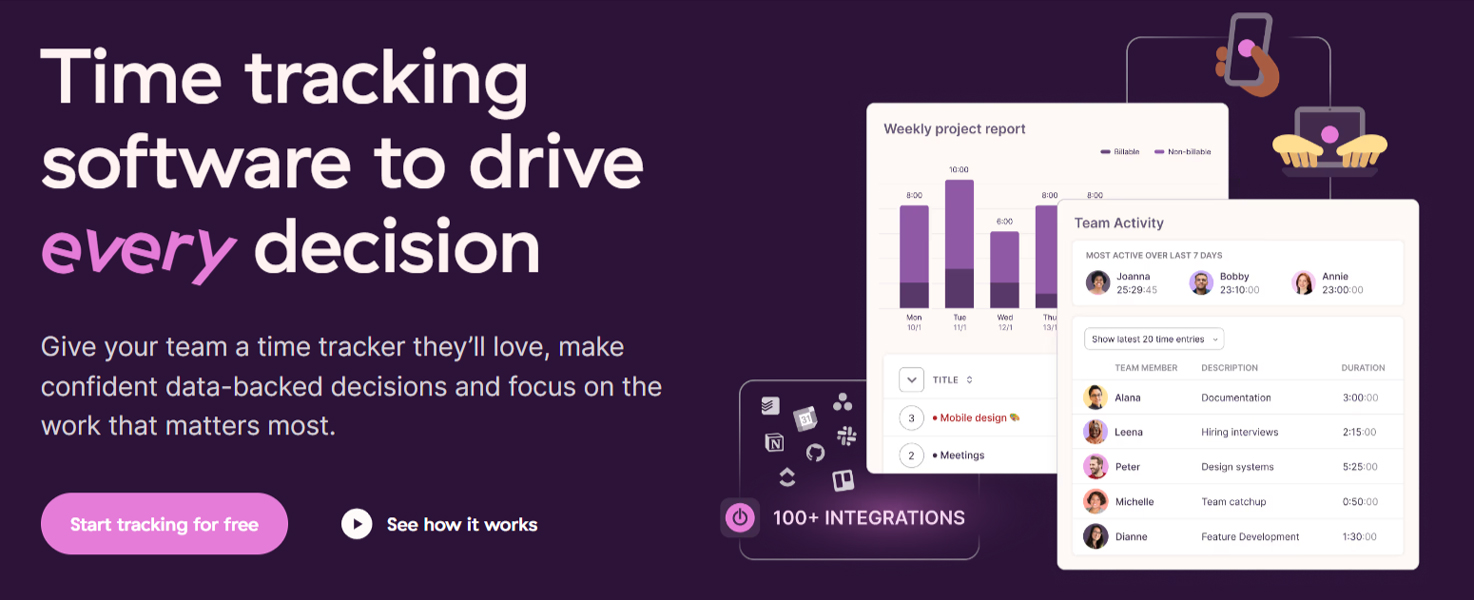
As a popular time tracking tool Toggl helps team members monitor how they spend their work hours. It’s especially useful for remote teams that need to keep track of time spent on various tasks and projects, ensuring efficient time management and improved productivity.
Toggl’s intuitive interface makes it easy to start and stop timers, categorize tasks, and generate detailed reports. The tool integrates with many project management platforms like Trello, Asana, and Slack, making it seamless to track time directly within your workflow.
11. Wellness Tools – Promoting Well-Being
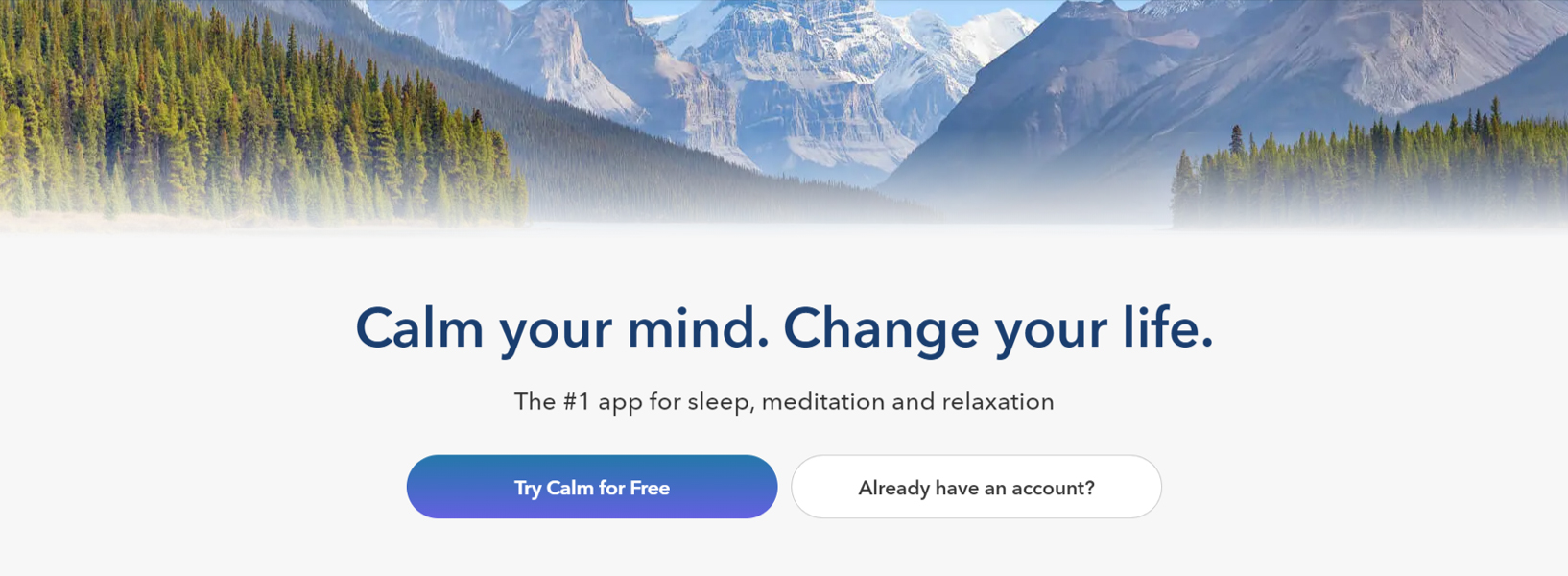
Employee well-being directly impacts productivity, creativity, and job satisfaction. When remote teams feel supported in managing stress and balancing work with personal life, they are more engaged and effective.
Wellness apps help remote workers prioritize mental and physical health, fostering a positive work environment. For instance, Headspace offers guided meditations, mindfulness exercises, and stress-relief techniques to promote mental well-being in their daily work routine.
Calm is another popular wellness app focusing on meditation, sleep, and relaxation. It offers a range of features like breathing exercises, sleep stories, and music for relaxation. The Wellable platform offers personalized fitness and wellness challenges, mental health resources, and educational content. It encourages healthy habits through gamification and incentives.
The Bottom Line
With modern mobile apps and platforms, you can significantly streamline communication within remote teams, enhance coordination on tasks, and boost overall productivity. Choosing the right tools is crucial to ensure that your team can work efficiently, stay connected, and achieve their goals effectively.