The rise of remote work, spurred by technological advancements and the global events of the past few years, has introduced a new set of challenges for team management.
As teams become more geographically dispersed, the need for Agile and adaptive methodologies has never been more apparent.
This article guides you through the challenges faced in the distributed Agile collaboration, helpful project management tools, and the essential practices that will help to manage and build a successful distributed Agile team.
Table of Contents
- What is Agile Development?
- What is Distributed Software Development?
- What are the Key Challenges for the Distributed Team in Agile?
- 5 Best Practices for Distributed Agile Teams
- 4 Popular Tools for Managing Distributed Agile Teams in 2024
- Ready to Start Your Career in IT Project Management?
What is Agile Development?
Agile software development is an iterative and flexible approach to project management and product development. It prioritizes collaboration, adaptability, and customer feedback throughout the development process.
Agile involves breaking down the development process into small, incremental cycles (iterations), allowing teams to respond quickly to changing requirements and deliver a functional product in a more responsive and customer-centric manner.
What is Distributed Software Development?
Distributed software development refers to a development process where team members are geographically dispersed, often working in different locations or time zones.
This approach utilizes collaboration technologies and tools to enable remote communication and coordination among team members, allowing them to work together seamlessly despite physical separation.
What are the Key Challenges for the Distributed Team in Agile?
While distributed Agile teams offer flexibility and access to global talent, they come with their own set of challenges that demand strategic solutions. Here are some key challenges faced by teams:
- Communication barriers: Physical separation can lead to communication gaps, misunderstanding, and reduced team cohesion.
- Time zone differences: Coordinating across different time zones can result in delays, affecting project timelines and responsiveness.
- Cultural diversity: Diverse cultural backgrounds can lead to varying work styles, expectations, and interpretations.
- Lack of face-to-face interaction: The absence of in-person communication may hinder relationship-building and team cohesion.
- Dependency on technology: Overreliance on technology poses risks of technical issues, security concerns, and dependency on stable internet connections.
- Project visibility: Ensuring that all team members have a comprehensive understanding of project progress can be challenging.
- Team motivation and morale: Maintaining team motivation and morale may be challenging when working in isolation.
5 Best Practices for Distributed Agile Teams

Success in distributed Agile teams requires a blend of adaptability, effective communication, and strategic practices. As teams span geographical distances, a carefully curated set of best practices serves as their guiding compass toward collaborative accomplishment.
Here are five key distributed Agile practices to ensure the success and efficiency of your location-independent Agile teams.
Daily Stand-Ups
One cornerstone of successful distributed Agile teams is the implementation of synchronized daily stand-up meetings. These brief, focused sessions bring team members together through video conferencing, transcending geographical boundaries.
During these stand-ups, team members briefly share updates on their progress, current tasks, and any blockers they may be facing.
Scheduling calls with video conferencing tools such as Zoom or Google Meet, allows team members to post updates and respond at their convenience, ensuring active participation across distributed time zones. Additionally, screen sharing capabilities enable the showcasing of work or demos, enhancing the clarity of updates.
All in all, the real-time exchange of information promotes transparency and minimizes the risk of miscommunication and misunderstandings in distributed teams that may arise in the absence of regular face-to-face interactions. It also allows the team to quickly adjust the direction of development when new data is added or unexpected issues arise.
Regular Retrospectives
Conduct regular retrospectives at the end of each iteration to reflect on team performance. These intentional pauses allow distributed Agile team members to assess what went well, what could be improved, and how they can adapt their processes for greater efficiency.
During retrospectives, team members engage in open and constructive discussions. They share insights, successes, and challenges, fostering a culture of open communication. This exchange of perspectives enables a comprehensive understanding of the team’s dynamics, both in terms of achievements and areas that require attention.
In the context of distributed teams, retrospectives may take place virtually, facilitated by video conferencing tools. Collaborative digital platforms, such as Miro or MURAL, can be utilized for virtual whiteboarding and capturing insights in real-time, creating a seamless experience for teams despite physical separation.
It’s important to note that incorporating these Scrum Events doesn’t imply not following the rest of the process, such as conducting Sprint Planning, Backlog Grooming, Sprint Demo meetings.
Clear & Centralized Documentation
The primary goal of clear and centralized documentation is to provide a single source of truth for project details, ensuring that all team members, regardless of their geographical location, have access to consistent and up-to-date information.
The documentation encompasses various facets of the project, including requirements, user stories, sprint goals, technical specifications, and relevant project artifacts. Team members can refer to these documents, fostering a common understanding of project requirements and expectations.
To implement this practice, teams can leverage cloud-based collaboration tools like Confluence, SharePoint, or Google Docs. These platforms facilitate real-time access, collaborative editing, and version control, ensuring that all team members have up-to-date and consistent project information.
Utilize Collaborative Tools
The practice of utilizing collaborative tools takes center stage as a pivotal strategy for maximizing real-time communication and facilitating seamless collaboration among team members working in different locations.
The purpose of employing collaborative tools like Slack is to create a virtual workspace that bridges the geographical gaps.
Regularly utilizing collaborative tools enhances Agile team productivity. Integrating these tools into daily workflows promotes a continuous flow of information, allowing team members to stay informed and engaged. Whether discussing project updates, sharing documents, or making decisions collaboratively, these tools help to build a well-connected distributed Agile team.
Virtual Team-Building Activities
The purpose of virtual team-building activities is to create shared experiences that go beyond work-related tasks, nurturing a positive team culture and enhancing collaboration. Teams can engage in various online activities such as virtual games, trivia sessions, or team challenges. These activities provide an opportunity for team members to connect on a personal level, fostering a sense of belonging and teamwork.
To implement virtual team-building activities effectively, teams can leverage video conferencing platforms and online collaboration tools. It’s essential to tailor activities to suit the team’s preferences and ensure inclusivity, considering different time zones and work schedules.
Regularly scheduling these activities, whether as part of team meetings or dedicated sessions, creates a rhythm of connection, contributing to a positive team atmosphere. Virtual team-building activities reduce feelings of isolation, and promote a cohesive and motivated distributed Agile team.
4 Popular Tools for Managing Distributed Agile Teams in 2024
Here are four highly regarded tools that have become indispensable for Agile teams operating across different locations:
Jira Software
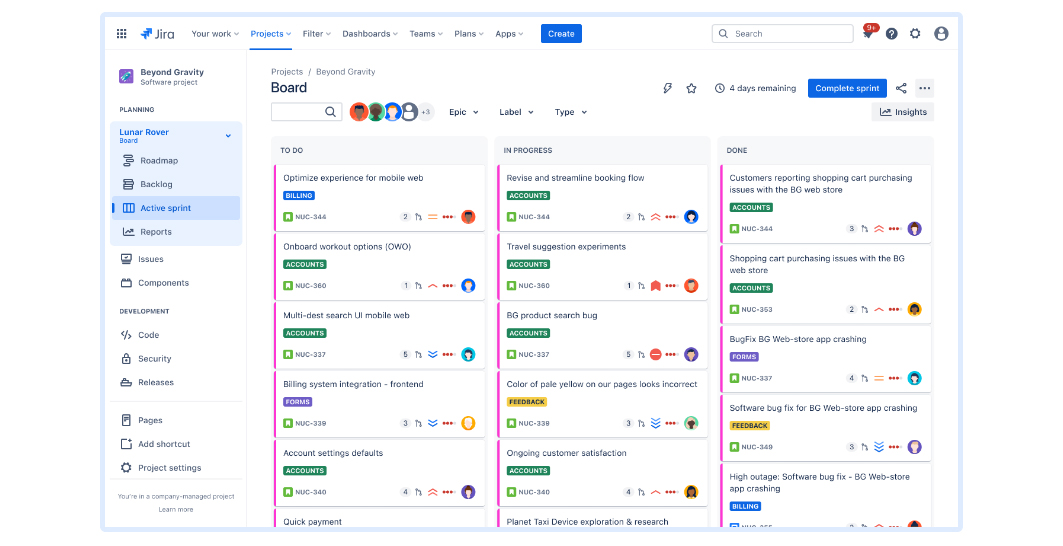
Developed by Atlassian, Jira Software is a project management tool widely used in Agile environments. It offers features for backlog management, sprint planning, and real-time collaboration. Jira’s customizable workflows align with Agile methodologies, allowing teams to adapt Scrum or Kanban practices.
Jira offers the following features to help Agile teams work more effectively:
- Backlog prioritization and management.
- Sprint planning and tracking.
- Real-time collaboration and communication.
- Integration with various third-party tools.
Slack
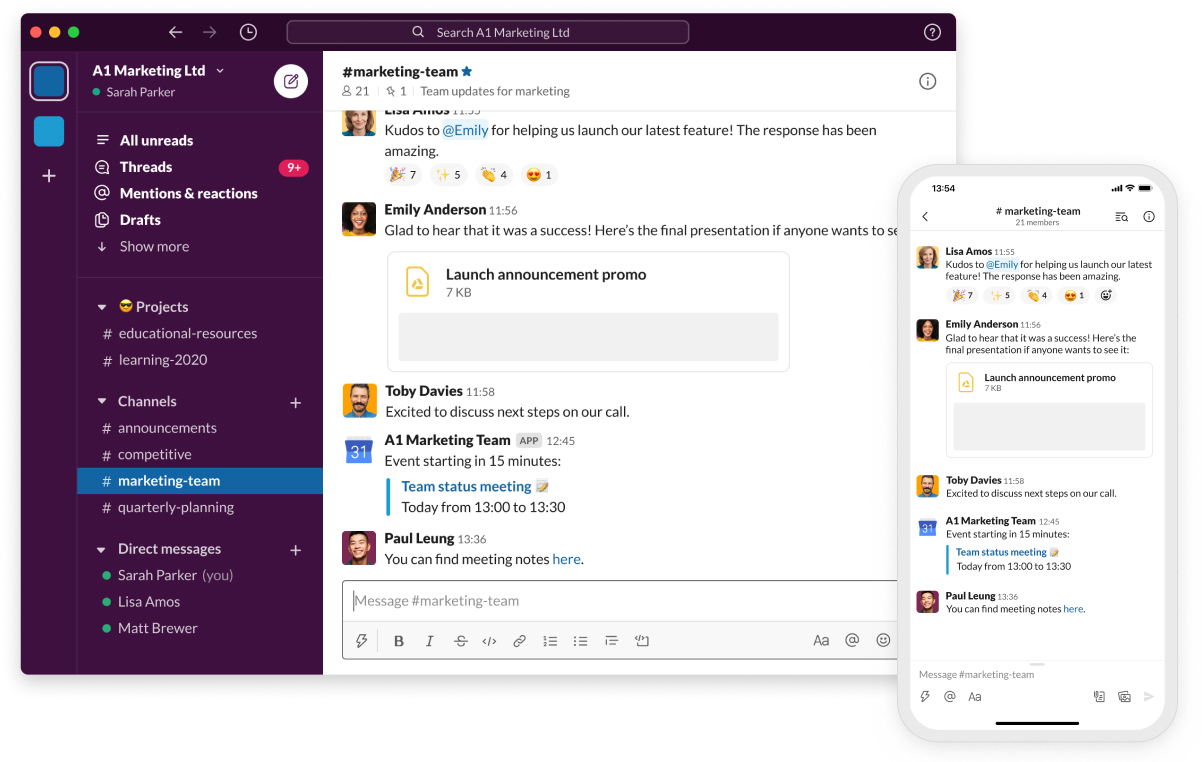
While primarily a messaging platform, Slack has evolved into a central hub for team communication and collaboration. Agile teams appreciate its instant messaging, file-sharing, and channel-based organization, enabling real-time interactions essential for Agile workflows.
Here are some key features of Slack:
- Channel-based communication for different projects or topics.
- Direct messaging and group conversations.
- File sharing and integration with other tools.
- Customizable notifications and alerts.
GitHub
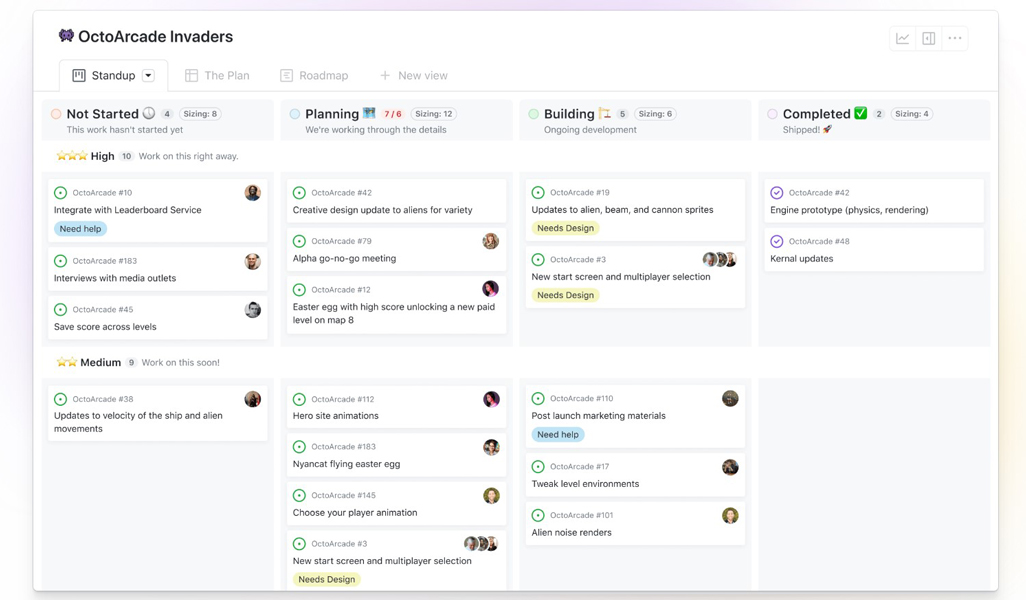
GitHub is a widely used platform for version control and collaborative software development. It is a go-to tool for Agile software development teams, enabling them to manage code repositories, track issues, and facilitate seamless collaboration among distributed developers.
Here are key features of Github that can help distributed Agile teams work efficiently:
- Version control for code repositories.
- Issue tracking and project management.
- Pull requests for code review and collaboration.
- Integration with various development and deployment tools.
Miro
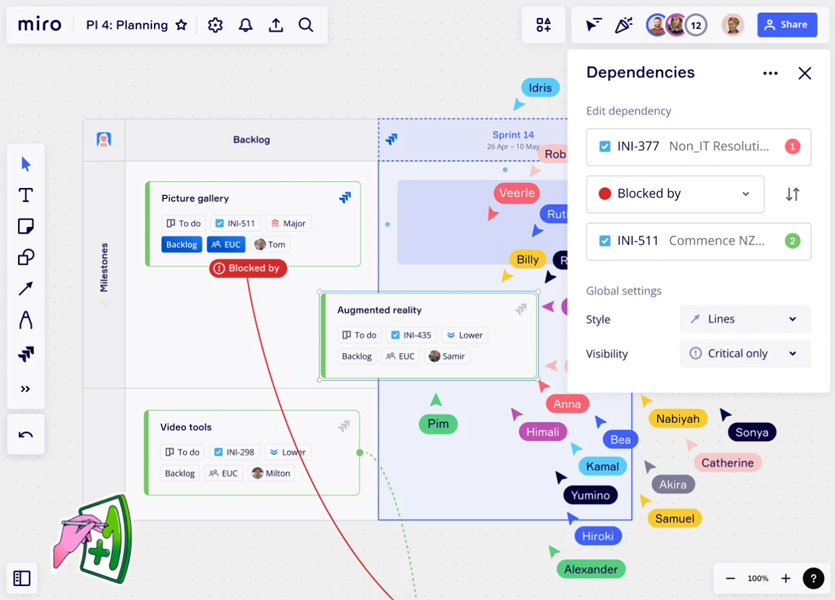
Miro is a collaborative online whiteboard platform that facilitates visual collaboration for Agile teams. It’s particularly valuable for distributed teams engaged in activities like sprint planning, retrospectives, and brainstorming sessions.
Miro offers some key features, such as:
- Digital whiteboard for visual collaboration.
- Templates for Agile ceremonies and activities.
- Real-time collaboration with distributed team members.
- Integration with other project management tools.
These tools play a crucial role in overcoming the challenges of distance and fostering a collaborative environment for Agile teams. While Jira Software, Slack, GitHub, and Miro are popular tools for Agile teams, there are many others out there. Teams can choose different tools based on what works best for them.
Ready to Start Your Career in IT Project Management?
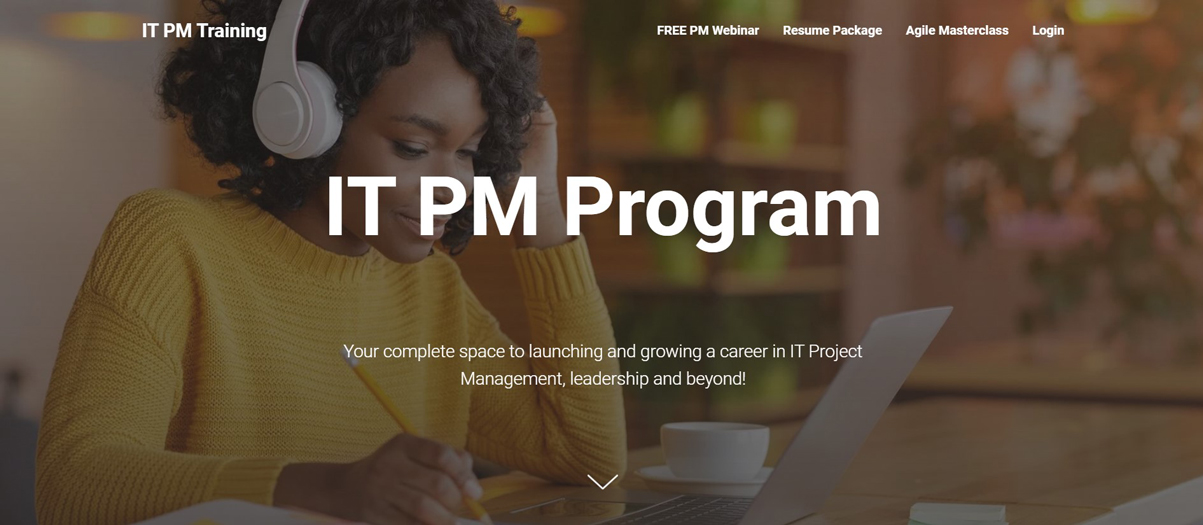
Choosing a career in PM opens doors to a realm of opportunities and challenges, making it an invaluable skillset in today’s IT reality.
If you are ready to build a career in project management and grow professionally, join the upcoming IT Project Management Course starting in mid-February. This comprehensive program offers a deep dive into the principles, methodologies, and practical applications of project management.
The course is entirely focused on delivering essential and practical knowledge so that you can launch your career in IT Project Management with confidence.
Why Choose IT Project Management?
- Project Management is a profession where you can bring to the table a variety of skills that you already have.
- You don’t need to know how to code.
- IT PM is a role that’s relevant and in growing demand across most (if not all) industries worldwide.
- IT PM skills are transferable to many other managerial and leadership roles.
- IT PM is a role that allows for fully remote or hybrid work arrangements.
If You:
- Value flexibility
- Value financial growth
- Enjoy communicating with teams
- Enjoy learning new things often
- Value opportunity for growth and self-development
- Looking for a job that’s in growing demand
Then IT Project Management is for you!
Faculty:
- Main course material: Lectures, homework assignments and feedback – are delivered by Nionila Ivanova, a serial tech entrepreneur with over a decade experience in IT Project Management, PMP and CSM certified.
- Guest speaker sessions include practitioners and executives from the industries. Past speakers represented companies like KPMG, Google, New Era, EPAM, IT Creative Labs, HP.
Don’t miss this opportunity and register now to elevate your career in IT through the power of project management.