Quick and painless setup of a basic local development environment for Node.js using docker-compose.
This is a quick tutorial on how to get a Node.js Docker container up and running for local development.
This approach does NOT require a Dockerfile and solves infamous insidious server response issues. No more “localhost didn’t send any data” or “ERR_EMPTY_RESPONSE” or “127.0.0.1 didn’t send any data”.
You will need Docker Community Edition installed and running (aka Docker desktop) and exactly two files to fire up a Node.js app – “docker-compose.yml” and “app.js”.
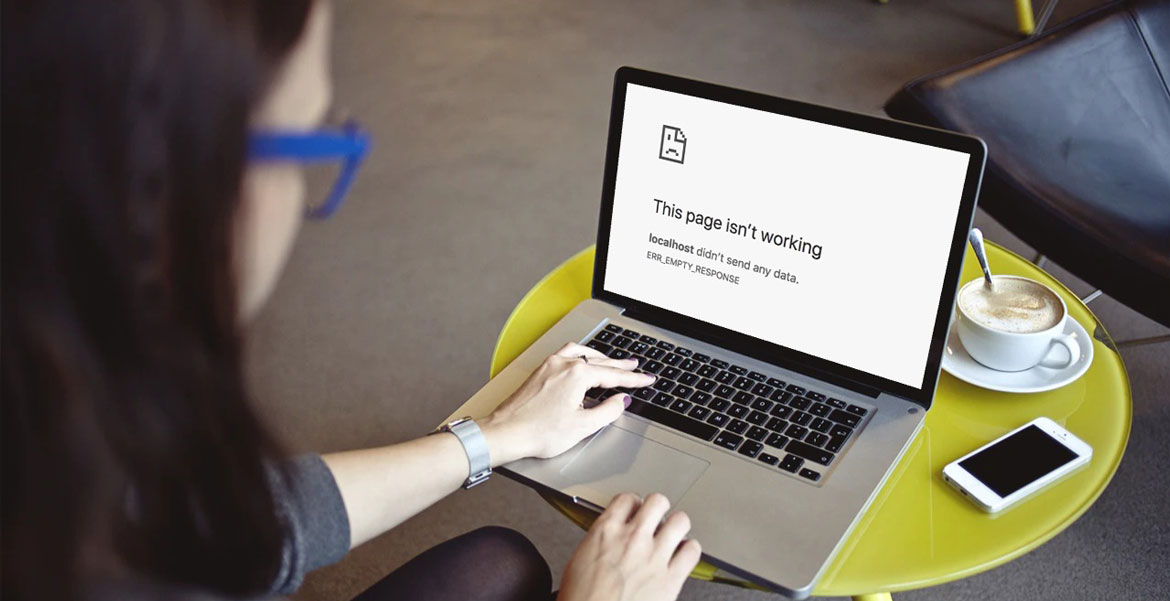
docker-compose.yml
version: "3"
services:
app:
image: node:alpine
volumes:
- .:/app
working_dir: /app
ports:
- 80:80
command: node app.js
app.js
const http = require('http');
const hostname = '0.0.0.0';
const port = 80;
const server = http.createServer((req, res) => {
res.statusCode = 200;
res.setHeader('Content-Type', 'text/plain');
res.end('Live long and prosper!\n');
});
server.listen(port, hostname, () => {
console.log(`Server running at http://${hostname}:${port}/`);
});
Then navigate to the newly-created folder using the console and type: “docker-compose up -d”
That’s all.
Now you can open your browser and access your app at “http://localhost“