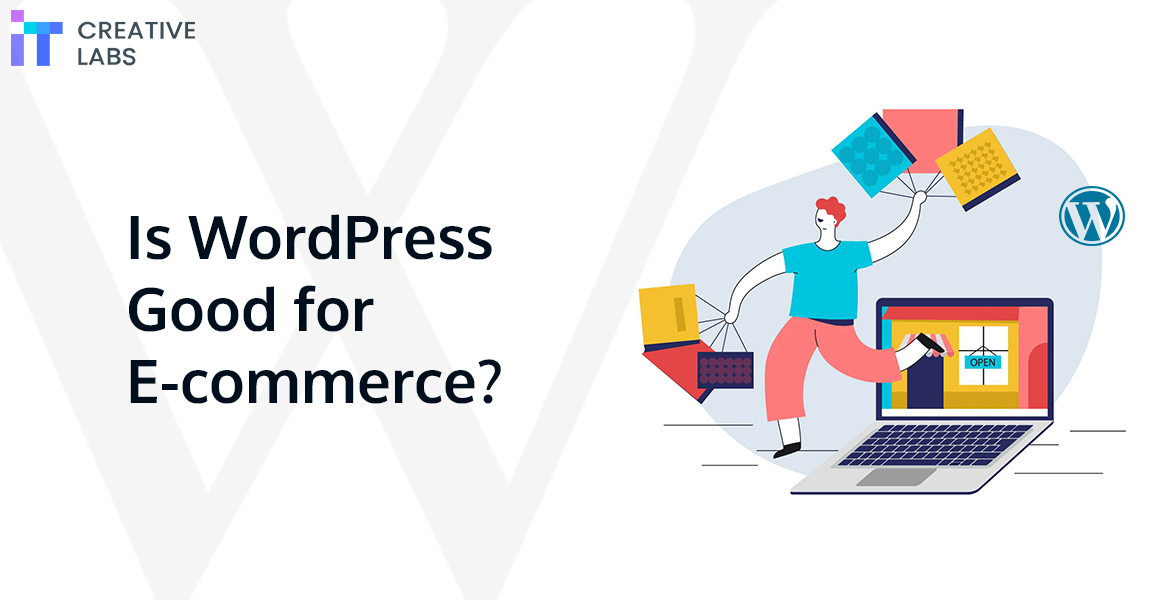Ever wondered how online shopping has become such a seamless part of our lives? The answer lies in the significance of e-commerce websites. These platforms have transformed the way businesses connect with customers globally. Now, imagine a tool that simplifies the process of creating these online stores. Meet WordPress, an all-in-one platform that started as a blogging tool and has evolved into so much more.
Let’s explore why e-commerce matters and how WordPress makes it accessible for everyone.
Table of Contents
- Why Choose WordPress for E-commerce?
- 5 Pros of Using WordPress for E-commerce
- Cons of Using WordPress for E-commerce
- WordPress E-commerce Solutions
- How to Set Up an E-commerce Website with WordPress?
- About IT Creative Labs
Why Choose WordPress for E-commerce?
WordPress is a popular choice for e-commerce development for several reasons beyond its pros. Businesses choose WordPress for e-commerce primarily because it’s widely trusted and used.
Many people find it easy to navigate and manage their online shops without needing advanced technical skills. WordPress’s popularity means there’s abundant support available online and numerous plugins and themes to customize their stores as needed. This simplicity and accessibility make it an attractive choice for businesses looking to enter or expand the e-commerce market. If you are considering building your online store, a reputable web development company can help you leverage WordPress to its fullest potential.
5 Pros of Using WordPress for E-commerce
Let’s explore pros of using WordPress and why it’s the platform of choice for building and growing successful e-commerce websites.
#1 Free to Use
WordPress is an open-source platform, which means it’s free to use. This significantly reduces the initial investment required to set up your online store. With cost-effective hosting options available, even small businesses or individuals with limited budgets can establish a professional e-commerce presence.
#2 Extensive Themes & Plugins
The vast library of WordPress themes allows you to customize the look and feel of your online store according to your brand. Additionally, the availability of plugins, especially the widely-used WooCommerce, provides diverse e-commerce functionalities.
#3 User-Friendly Interface
WordPress is renowned for its user-friendly interface, making it accessible to users with varying levels of technical expertise. Managing products, updating content, and handling day-to-day operations can be done effortlessly through the intuitive dashboard.
This ease of use ensures that you can focus on your products and customers instead of grappling with complex technicalities.
#4 SEO-Friendly Structure
WordPress is inherently designed with search engine optimization (SEO) in mind. Its clean and structured code, along with customizable permalinks, allows search engines to crawl and index your e-commerce site efficiently.
This SEO-friendly foundation enhances your website’s visibility, helping potential customers find your products more easily.
#5 Community Support & Regular Updates
WordPress is surrounded by a vibrant and engaged community of developers, designers, and users. This community support ensures that you have access to a wealth of resources, forums and documentation.
Regular updates and improvements to the core software and plugins enhance security, performance, and features, keeping your e-commerce site up-to-date and secure.
Cons of Using WordPress for E-commerce
While WordPress offers numerous advantages for e-commerce development, it’s also essential to consider some potential drawbacks as well.
Security Vulnerabilities
One of the primary concerns with WordPress is its susceptibility to security vulnerabilities. Since it’s an open source platform with a vast ecosystem of plugins and themes, there’s a risk of security breaches if these components are not regularly updated or if malicious code is introduced.
While WordPress itself prioritizes security updates, site owners must stay vigilant and implement additional security measures such as firewalls, malware scanning, and strong password policies to mitigate risks.
Performance Optimization Challenges
As an inherently dynamic platform, WordPress websites can sometimes face performance optimization challenges, especially as the site grows in complexity or experiences increased traffic. Factors such as inefficient coding, resource-heavy plugins, and unoptimized media files can impact site speed and responsiveness.
Addressing performance issues may require technical expertise and careful optimization strategies, which can be time-consuming and complex for inexperienced users.
Updates Issues
While regular updates are essential for keeping your WordPress site secure and functioning optimally, they can also pose challenges in terms of maintenance. Managing updates for the WordPress core, themes, and plugins requires diligence and can sometimes lead to compatibility issues or conflicts between different components.
Site owners must allocate time and resources to stay on top of updates, test compatibility, and ensure seamless functionality, which can be burdensome for individuals or small businesses without dedicated technical support.
WordPress E-commerce Solutions
WordPress offers various e-commerce solutions to cater to different business needs and preferences. These e-commerce plugins provide a range of features and functionalities to help businesses create and manage online stores effectively.
Depending on your specific requirements, budget, and technical expertise, you can choose the solution that best fits your needs and integrates seamlessly with your WordPress website.
Some of the most popular e-commerce solutions available in WordPress include:
WooCommerce
WooCommerce is the most widely used e-commerce plugin for WordPress. It transforms your WordPress website into a fully functional online store with features like product listings, shopping cart, checkout process, payment gateways integration, and inventory management. WooCommerce is highly customizable, with a vast ecosystem of themes and extensions to enhance its functionality.
Easy Digital Downloads (EDD)
Easy Digital Downloads is a specialized e-commerce plugin designed for selling digital products such as software, ebooks, music, and videos. It provides features tailored to digital sales, including file downloads, product licensing, customer management, and integration with payment gateways.
Shopify for WordPress
Shopify for WordPress allows you to integrate your existing WordPress website with Shopify’s e-commerce platform. This integration enables you to leverage Shopify’s powerful e-commerce features, including product management, order processing, and payment processing, while maintaining your WordPress site’s design and content management capabilities.
BigCommerce for WordPress
BigCommerce for WordPress is another integration option that combines the flexibility of WordPress with the robust e-commerce features of BigCommerce.
With this integration, you can create a seamless online shopping experience by leveraging BigCommerce’s advanced product catalog, multi-channel selling capabilities, and built-in marketing tools within your WordPress site.
Ecwid E-commerce Shopping Cart
Ecwid is a versatile e-commerce solution that integrates seamlessly with WordPress through a plugin. It allows you to add a full-featured online store to your WordPress site, complete with product listings, shopping cart, and checkout process.
Ecwid supports various payment gateways and shipping options, making it suitable for small businesses and individuals looking to start selling online quickly.
WP eCommerce
WP eCommerce is another e-commerce plugin for WordPress that offers a range of features for creating and managing online stores. It includes customizable themes, product variations, shipping options, and payment gateways integration.
WP eCommerce is suitable for businesses of all sizes, from small startups to large enterprises.
How to Set Up an E-commerce Website with WordPress?
Starting an e-commerce business with WordPress involves several key steps to ensure a successful launch.
1. Define Your Business Idea and Niche:
- Identify the products or services you want to sell and determine your target audience.
- Research your niche market to understand customer needs, competition, and potential demand.
2. Choose a Domain Name and Hosting Provider:
- Select a domain name that reflects your brand and is easy to remember.
- Choose a reliable hosting provider that offers WordPress-compatible hosting plans.
3. Install WordPress:
- Sign up for a hosting plan that includes a one-click WordPress installation option.
- Follow the hosting provider’s instructions to install WordPress on your domain.
4. Select a Theme for Your Online Store:
- Choose a WordPress theme that is optimized for e-commerce and aligns with your brand identity.
- Consider factors such as design, customization options, and mobile responsiveness.
5. Install an E-commerce Plugin:
- Install a robust e-commerce plugin such as WooCommerce, Easy Digital Downloads, or WP eCommerce.
- Follow the plugin’s setup wizard to configure essential settings such as currency, payment gateways, and shipping options.
6. Customize Your Store:
- Customize your website’s appearance and layout using the theme’s customization options.
- Add your logo, branding elements, and high-quality product images to enhance visual appeal.
7. Add Products and Categories:
- Create product listings for your inventory, including detailed descriptions, prices, and images.
- Organize your products into categories and subcategories to make navigation easier for customers.
8. Set Up Payment Gateways:
- Integrate secure payment gateways such as PayPal, Stripe, or Square to accept online payments.
- Configure payment settings and ensure that transactions are processed smoothly.
9. Configure Shipping Options:
- Set up shipping methods, rates, and zones based on your business requirements.
- Offer options such as flat-rate shipping, free shipping thresholds, or real-time carrier rates.
10. Implement Security Measures:
- Install security plugins such as Wordfence or Sucuri to protect your website from malware, hacking attempts, and other security threats.
- Implement SSL encryption to secure sensitive data and build trust with customers.
11. Optimize for SEO:
- Optimize your website’s content, product descriptions, and metadata for search engines.
- Install an SEO plugin such as Yoast SEO to help improve your site’s visibility in search engine results.
12. Test and Launch Your Store:
- Conduct thorough testing to ensure that all website functionalities are working correctly.
- Test the checkout process, payment gateways, and responsiveness across different devices.
- Once you’re satisfied with the testing results, launch your e-commerce store and start promoting it to attract customers.
13. Monitor and Improve:
- Monitor your website’s performance, traffic, and sales using analytics tools such as Google Analytics.
- Collect feedback from customers and use it to improve your products, services, and user experience.
- Continuously update and optimize your website to stay competitive in the ever-evolving e-commerce landscape.
By following these steps, you can start an e-commerce business with WordPress and lay a solid foundation for growth and success.
About IT Creative Labs
Ready to take your e-commerce business to the next level? Our team of expert WordPress developers at IT Creative Labs is here to help.
Whether you’re looking to create a brand-new WordPress e-commerce website, launch your online store, or redesign and optimize your existing site for better performance and SEO, we’ve got you covered.
Contact us today to discuss your project and let’s turn your e-commerce vision into reality!