A project management certificate is a quality mark of a specialist, confirming the practical and theoretical experience, as well as knowledge of the theory, tools, and principles of project management. Companies continue to favor professionals who have the skills, knowledge, and experience to manage complex project management scenarios, which can be achieved through project management certification. According to the Project Management Institute (PMI), certified project managers earn 20% more than their non-certified peers.
Table of Contents
When choosing among certifications, you need to decide: do you want to cover a broad range of universal knowledge or focus specifically on a particular methodology? Some certifications provide a comprehensive understanding of project management, while others are tailored to specific methodologies. For instance, the PMP certification offers a wide-ranging foundation applicable across various industries, whereas the Certified ScrumMaster (CSM) focuses specifically on Agile project management practices.
When selecting a certification, also consider the field in which you work (or plan to start your career in project management) and the management principles applied within it. For example, if you work in a tech company that heavily relies on Agile methodologies, an Agile-focused certification like CSM or Agile Certified Practitioner might be more beneficial.
Now, let’s talk about the 10 project management certifications that can take your career to the next level.
1. Project Management Professional (PMP)
The Project Management Professional (PMP) certification takes first place on our list for a reason. Offered by the Project Management Institute (PMI), PMP certification is one of the most respected and globally recognized credentials among project managers, that tests the candidate’s knowledge of project management principles.
To get the PMP certification, individuals must meet specific education and experience requirements, including a four-year degree, 36 months of project leadership experience, and 35 hours of project management education/training or CAPM certification. The PMP exam itself is rigorous, consisting of 180 questions that cover a broad range of project management topics, including people, process, and business environment domains. The exam includes multiple-choice, multiple responses, matching, hotspot, and limited fill-in-the-blank questions.
The PMP certification is a challenging but rewarding certification that can significantly enhance your career prospects and earning potential.
Key Advantages:
- Recognized globally and applicable across various industries.
- Demonstrates advanced knowledge and leadership skills in project management.
- Opens up higher earning potential and job opportunities.
Price: The PMP exam fee for PMI members is $324, and for non-members – $575.*
* The following prices are valid on the date of the article publication.
2. Certified Associate in Project Management (CAPM)
The Certified Associate in Project Management (CAPM) is another certification offered by PMI, crafted for individuals who are new to project management or looking to solidify their foundational knowledge.
The CAPM certification is perfect for those starting their career in project management. Unlike PMP, CAPM requires two prerequisites:
- A secondary degree (high school diploma, associate’s degree, or global equivalent);
- 23 hours of project management education completed before the exam.
The CAPM exam consists of 150 multiple-choice questions and covers the fundamental knowledge, terminology, and processes of effective project management.
This certification is an excellent stepping stone for those who wish to gain a strong understanding of project management basics and build a solid foundation for further advanced certifications like PMP. It’s also valuable for team members who work on project teams and want to demonstrate their understanding of project management processes.
Key Advantages:
- Ideal for beginners in project management.
- Provides a solid foundation of PM knowledge and terminology.
- Acts as a stepping stone to more advanced certifications.
Price: The CAPM exam fee for PMI members is $180, and for non-members it is $240.
3. PRINCE2 Practitioner
PRINCE2 (stands for Projects IN Controlled Environments) is a process-based method for effective project management, widely recognized and used in the UK and internationally.
The PRINCE2 Practitioner certification builds on the knowledge gained from the PRINCE2 Foundation course and focuses on applying the PRINCE2 method to real-world project scenarios.
To take the Practitioner exam, candidates must first pass the Foundation exam. The Practitioner exam tests your understanding of how to tailor and apply PRINCE2 principles, themes, and processes to different project environments and complexities.
PRINCE2 is known for its scalability and flexibility, making it suitable for projects of any size. The certification emphasizes business justification, defined organization structures, product-based planning, and a focus on dividing the project into manageable and controllable stages.
Key Advantages:
- Provides a structured approach to project management.
- Highly scalable and adaptable to various project types.
- Recognized globally, especially in Europe and the UK.
Price: The cost for the PRINCE2 Practitioner exam depends on the training provider and location.
4. Certified ScrumMaster (CSM)
The Certified ScrumMaster (CSM) certification, offered by the Scrum Alliance, is ideal for professionals working in Agile teams.
This certification focuses on the Scrum framework, an Agile methodology that emphasizes team collaboration, iterative progress, and continuous improvement.
To earn the CSM certification, candidates must attend a two-day (16-hour) training course taught by a Certified Scrum Trainer (CST) and pass the CSM exam, which consists of 50 multiple-choice questions.
The course covers the fundamentals of Scrum, including the roles, events, and artifacts of the Scrum process, and provides practical knowledge on how to implement Scrum principles in real-life projects. As a ScrumMaster, you will facilitate Scrum ceremonies, remove impediments for the team, and ensure the Scrum process is followed to maximize productivity and deliver value to the business.
Key Advantages:
- Emphasizes Agile practices and principles.
- Facilitates effective team collaboration and project delivery.
- Highly valued in the tech industry and beyond.
Price: The cost for the CSM certification course and exam ranges from $800 to $1,500, depending on the training provider and location.
5. IT Project Management Training for Women
IT Project Management Training differs from others, listed in this article, primarily because it is designed exclusively for women.
We asked the creator, Nionila Ivanova, why her course is aimed only at the women audience and what makes it outstanding and unique.
 “Getting a job in project management with no experience sometimes isn’t easy, but possible. I believe that ongoing learning, persistence and interaction with experienced project managers can help in achieving a role you dream. And the IT PM course was created to help primarily women who are looking to get into project management or to level up knowledge.
“Getting a job in project management with no experience sometimes isn’t easy, but possible. I believe that ongoing learning, persistence and interaction with experienced project managers can help in achieving a role you dream. And the IT PM course was created to help primarily women who are looking to get into project management or to level up knowledge.
While barriers and prejudices regarding women in leadership roles keep, it is twice as difficult for women to get a job and achieve senior roles in companies. I support a women’s community and aspire to empower more women to join the tech industry. For instance, in my company (editor’s note: Nionila is CEO & founder of IT Creative Labs) more than half of the team are women, and I offer equal opportunities for self and professional realization.
So, by creating this course, I want to support women even more by educating them with modern and effective techniques in project management. My goal is to help women become real professionals in the PM field and set an example as experts.
I am always open to students to ask their questions and share my thoughts based on my own experience in project management and running a business.”
The IT PM Training consists of 12 chapters, which contain deep learning of project management concepts and theory, detailed feedback and assignments after each chapter. The course also provides a broad understanding of project management principles, including project planning, execution, monitoring, and closure. Additionally, students have a possibility to attend live sessions with the instructor and guest speakers from the industry.
To earn the IT PM certification, a student must complete all the 12 assignments and pass the final exam successfully. After completing the course, you will speak IT and PM language, understand Agile principles, be able to implement right methodologies and frameworks, and get the ability to apply Agile practices to manage projects effectively.
Students on the PRO plan, who pass the exam, are considered for internship and employment opportunities. Seems it’s a good reason to get the course and start a career in project management right away.
Key Advantages:
- Created especially for women that guarantee a supportive environment.
- 6-months access, saved video recording and access to all PM material.
- Recommended for both experienced project managers and beginners.
Price: The cost for the IT PM course starts from $699, depending on the training type (self-study, teacher-supported or PRO plan).
6. Agile Certified Practitioner (PMI-ACP)
The Agile Certified Practitioner (PMI-ACP) certification, offered by PMI, validates a project manager’s expertise in Agile practices and principles.
This certification covers multiple Agile methodologies, including Scrum, Kanban, Lean, Extreme Programming (XP), and more. To be eligible for the PMI-ACP exam, candidates must have:
- A secondary degree;
- 21 contact hours of training in Agile practices;
- 12 months of general project experience within the last five years;
- Eight months of Agile project experience within the last three years.
The PMI-ACP exam consists of 120 multiple-choice questions and tests your understanding of Agile principles, tools, and techniques. This certification is ideal for project managers who work in companies that are transitioning to or already practicing Agile methodologies.
Key Advantages:
- Covers a wide range of Agile methodologies.
- Demonstrates a deep understanding of Agile practices.
- Recognized globally as a comprehensive Agile certification.
Price: The PMI-ACP exam fee for PMI members is $348, and for non-members, it is $396.
7. Certified Project Manager (IAPM)
The Certified Project Manager (IAPM) certification, offered by the International Association of Project Managers (IAPM), is crafted for professionals seeking a comprehensive project management credential.
The IAPM certification covers both traditional and Agile project management methodologies, providing a deep understanding of project management principles. There are no specific prerequisites for the exam, making it accessible to a wide range of professionals.
The exam itself tests your knowledge of project management concepts and practices, including risk management, quality management, communication, and leadership. The IAPM certification is recognized internationally, taken entirely online and is suitable for project managers at various levels of experience.
Key Advantages:
- Covers both traditional and Agile project management.
- No specific prerequisites required.
- Recognized internationally and suitable for a variety of industries.
Price: The certification/examination fee depends on the nationality. For instance, for residents from the United States the cost is approximately $540.
8. CompTIA Project+
CompTIA Project+ is a certification that validates the ability to manage smaller, less complex projects, making it suitable for IT professionals and project managers in other industries.
The CompTIA Project+ certification covers essential project management concepts and practices, including project lifecycle management, communication, resource management, and project documentation. The certification is designed for individuals who manage small to medium-sized projects but do not necessarily have a formal project management role.
The Project+ exam consists of 95 multiple-choice questions and tests your knowledge of project management principles and best practices. This certification is ideal for those looking to demonstrate their project management skills without the extensive prerequisites required by more advanced certifications.
Key Advantages:
- Provides solid basics in project management principles.
- No prerequisites required.
- Suitable for IT professionals and project managers in various industries.
Price: The CompTIA Project+ exam fee is approximately $369.
9. Master Project Manager (MPM)
The Master Project Manager (MPM) certification, offered by the American Academy of Project Management (AAPM), focuses on project management and business management skills. It was designed for project managers aiming to move into senior roles, combining project management with strategic business skills.
The certification requires a combination of education and experience, including a degree and three years of project management experience or completion of an AAPM-approved training program.
The MPM certification covers advanced project management concepts, including strategic planning, risk management, quality control, and leadership. It is recognized internationally and is suitable for professionals seeking to enhance their executive-level project management skills.
Key Advantages:
- Combines project management with strategic business skills.
- Ideal for project managers aiming for senior roles.
- Recognized internationally.
Price: The cost for the MPM certification varies but is typically around $300 for the exam and application fee.
10. PRINCE2 Agile Practitioner
Finally, the PRINCE2 Agile Practitioner certification closes our list of 10 best online project management certifications in 2024. Combining the flexibility of Agile with the structure of PRINCE2, the PRINCE2 Agile Practitioner certification is designed for those managing projects in Agile environments.
The PRINCE2 Agile Practitioner certification builds on the knowledge of PRINCE2 Foundation and focuses on how to tailor and apply PRINCE2 principles, themes, and processes in Agile contexts. Candidates must first pass the PRINCE2 Foundation exam before taking the Agile Practitioner exam.
The certification covers Agile concepts such as Scrum, Kanban, and Lean Startup, and demonstrates how to integrate these with the PRINCE2 methodology. It is suitable for project managers who work in environments where Agile methods are used and who need to understand how to adapt PRINCE2 to different project situations.
Key Advantages:
- Combines the structure of PRINCE2 with the flexibility of Agile.
- Suitable for a range of project management roles.
- Recognized globally.
Price: The cost for the PRINCE2 Agile Practitioner online course (12 months access) with exam is approximately $1249, depending on the location.
Final Thoughts
Whether you’re a professional project manager or just starting a career in project management, there are many certifications to choose from that will help you solidify your knowledge and advance your career. Investing in a project management certification in 2024 can significantly enhance your skills and increase your marketability.
Choose the certification that aligns best with your career aspirations, company principles, industry peculiarities, and your budget. But remember – the certification is a worthy investment in your future project manager career.



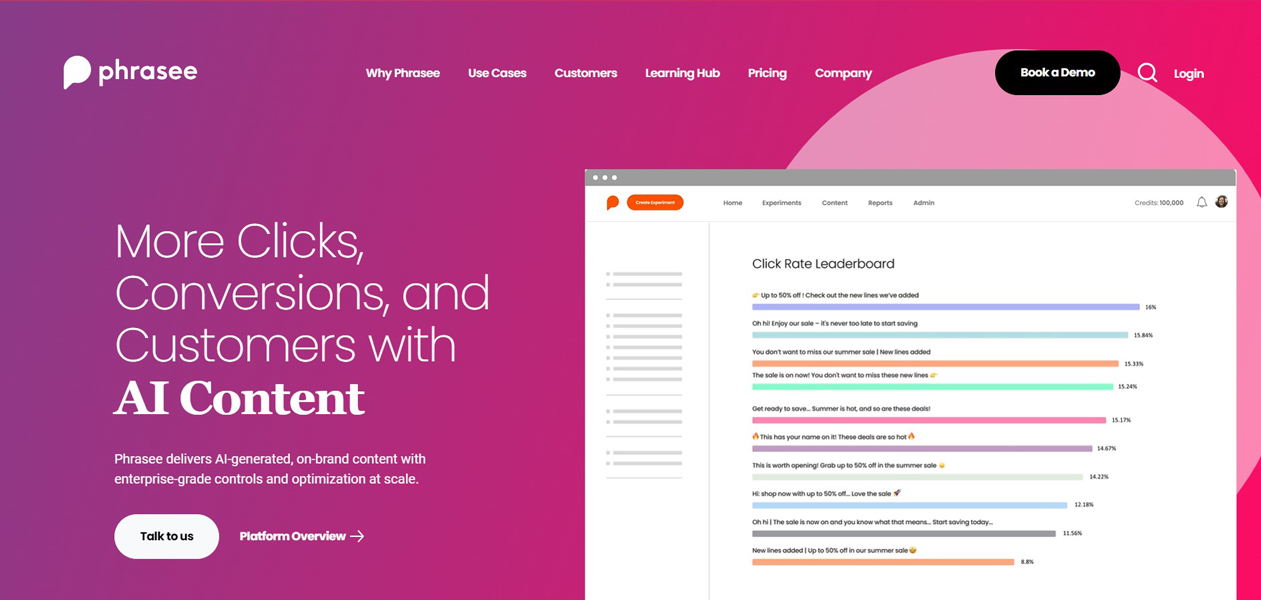
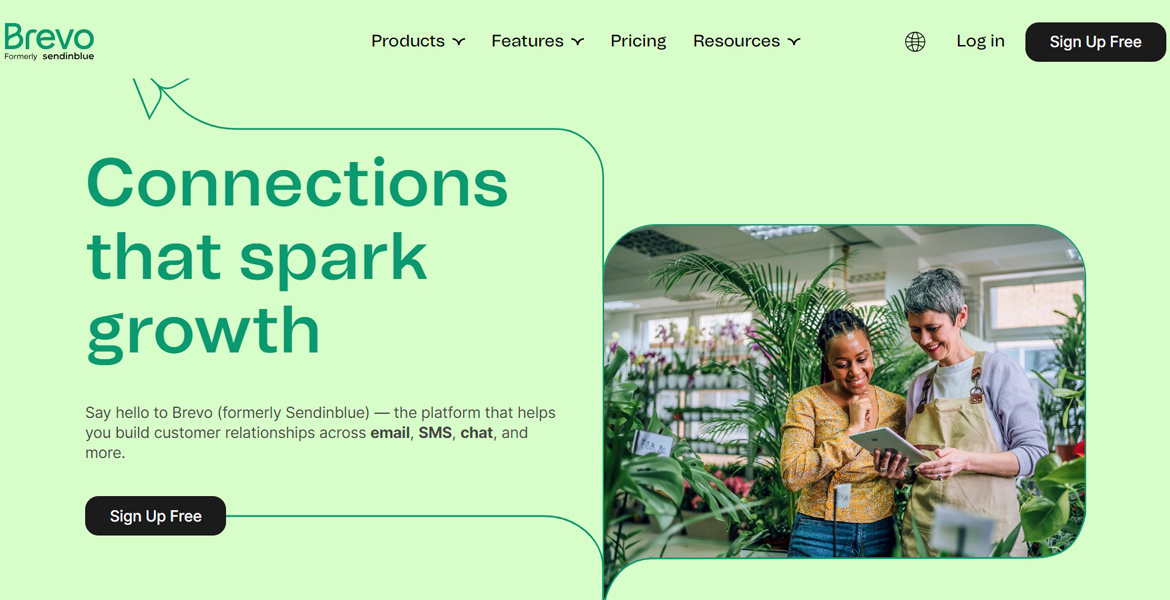
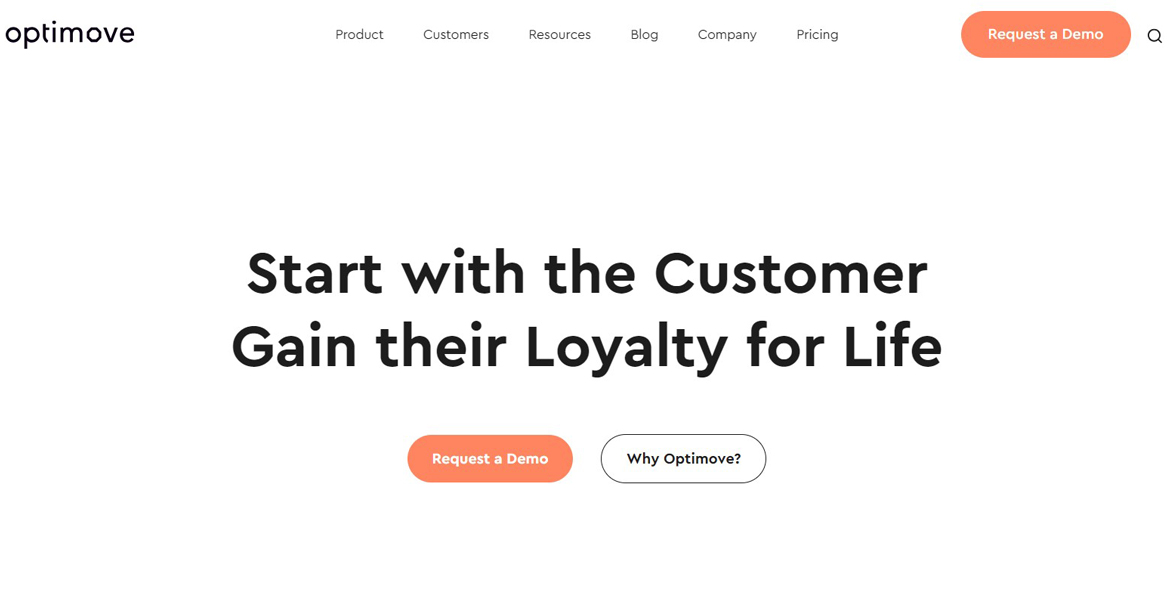
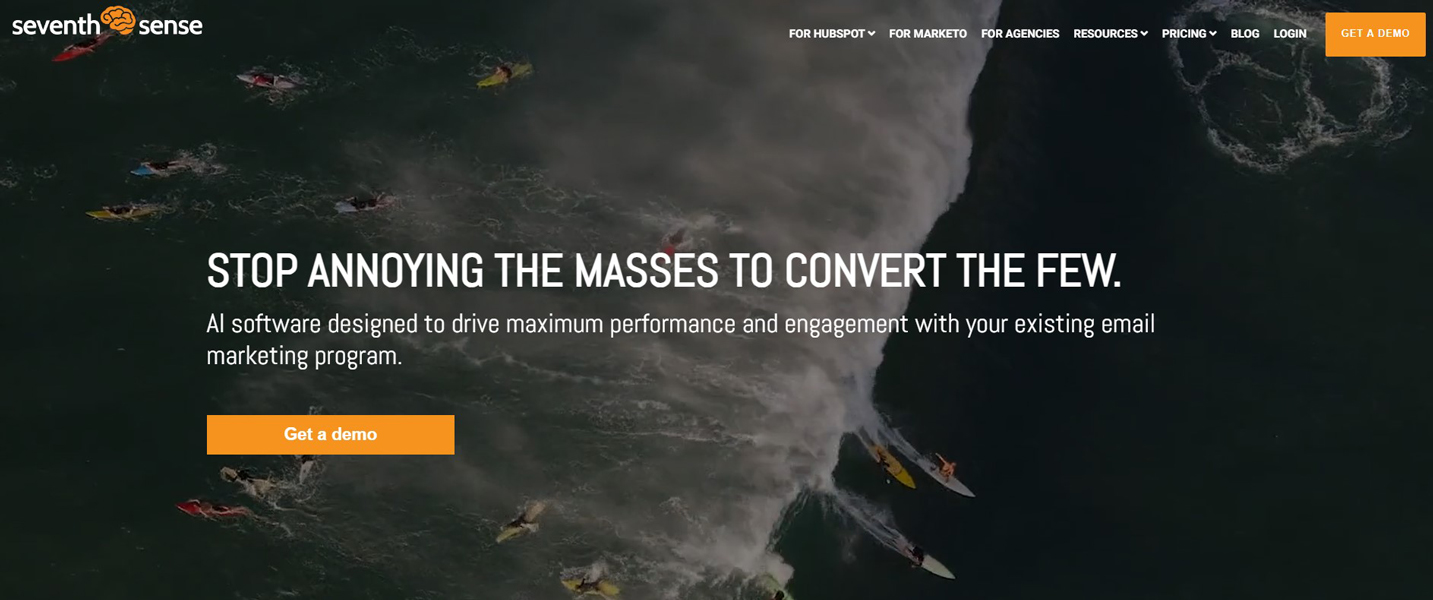
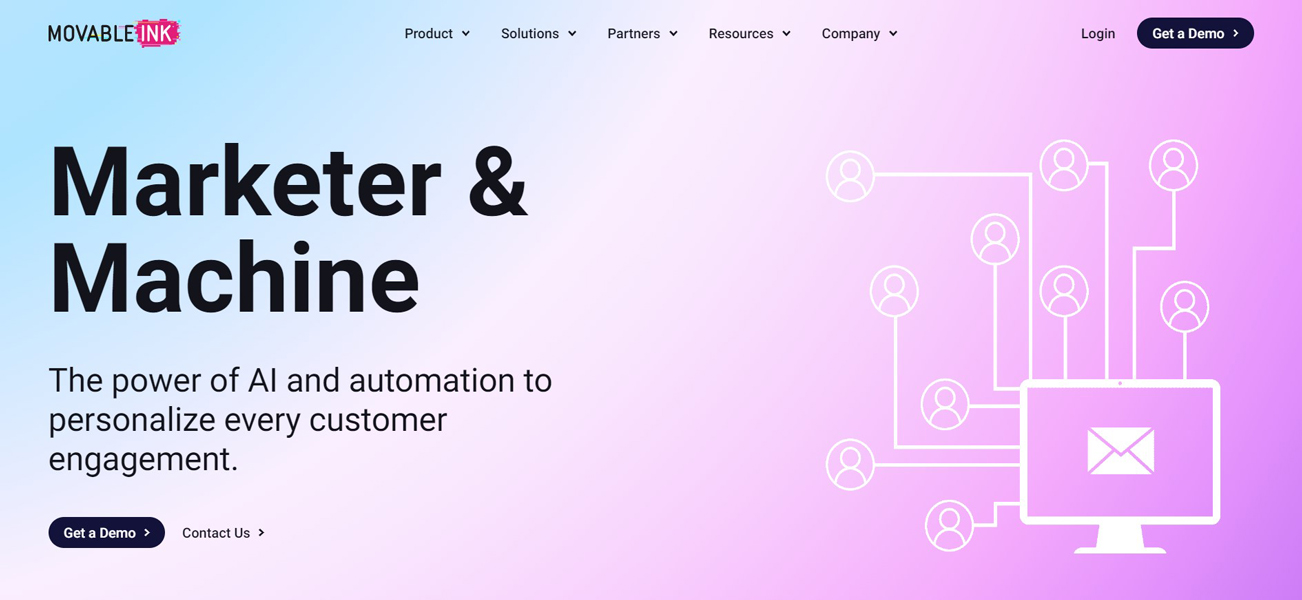
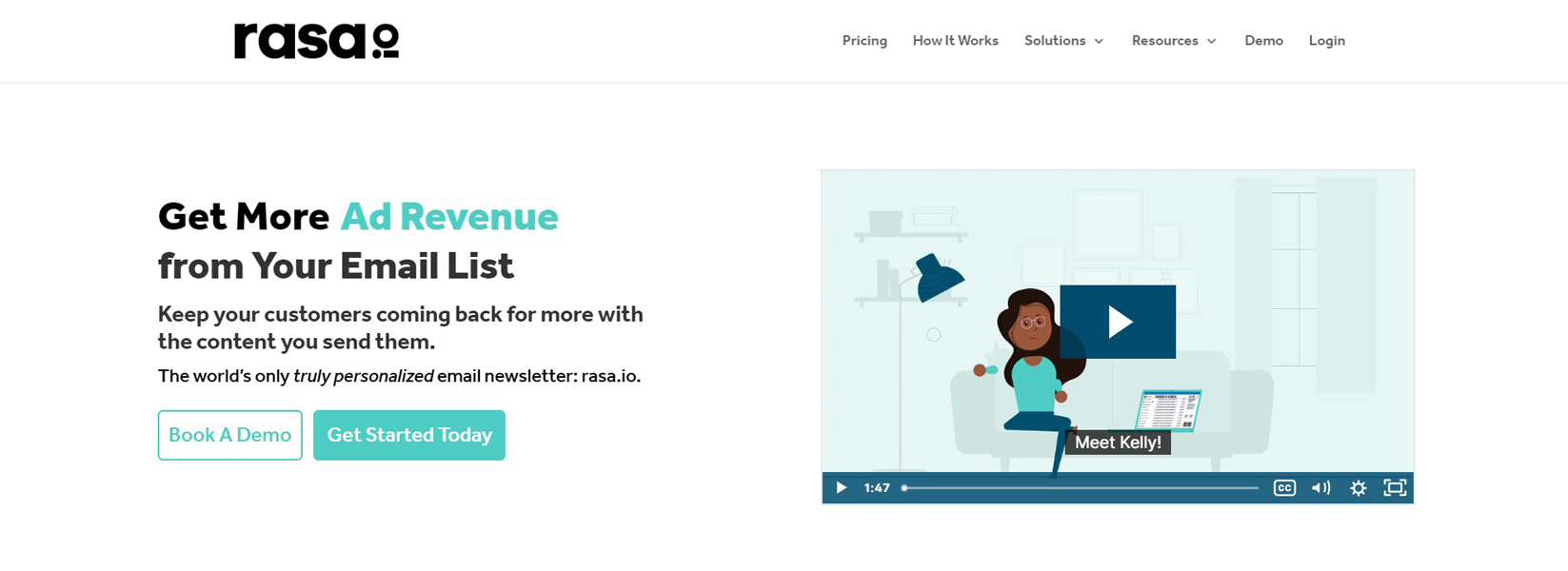
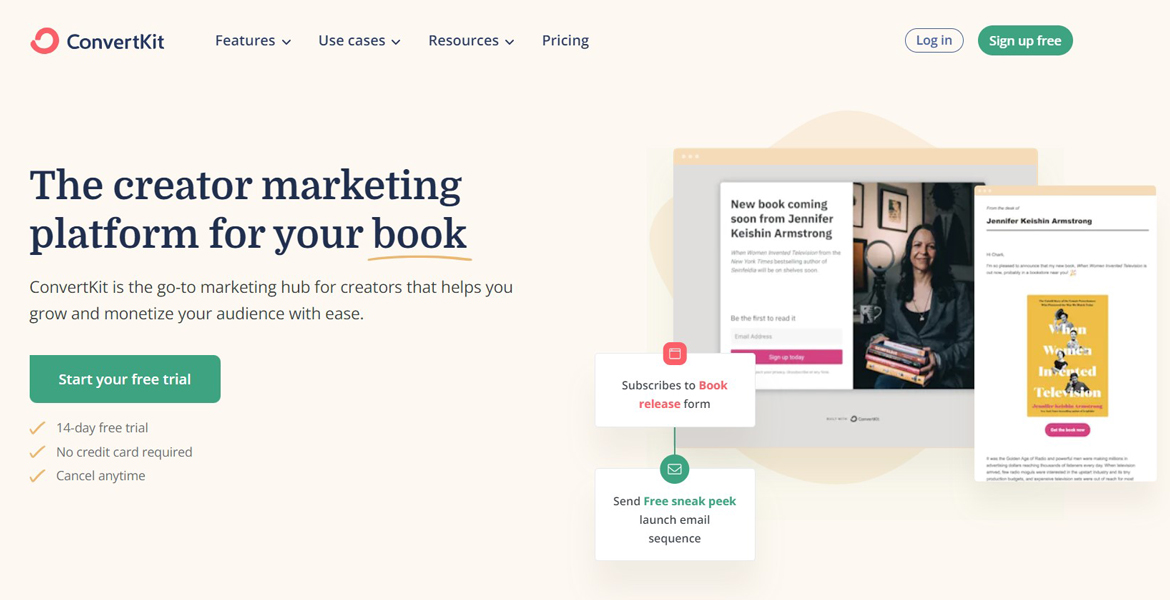
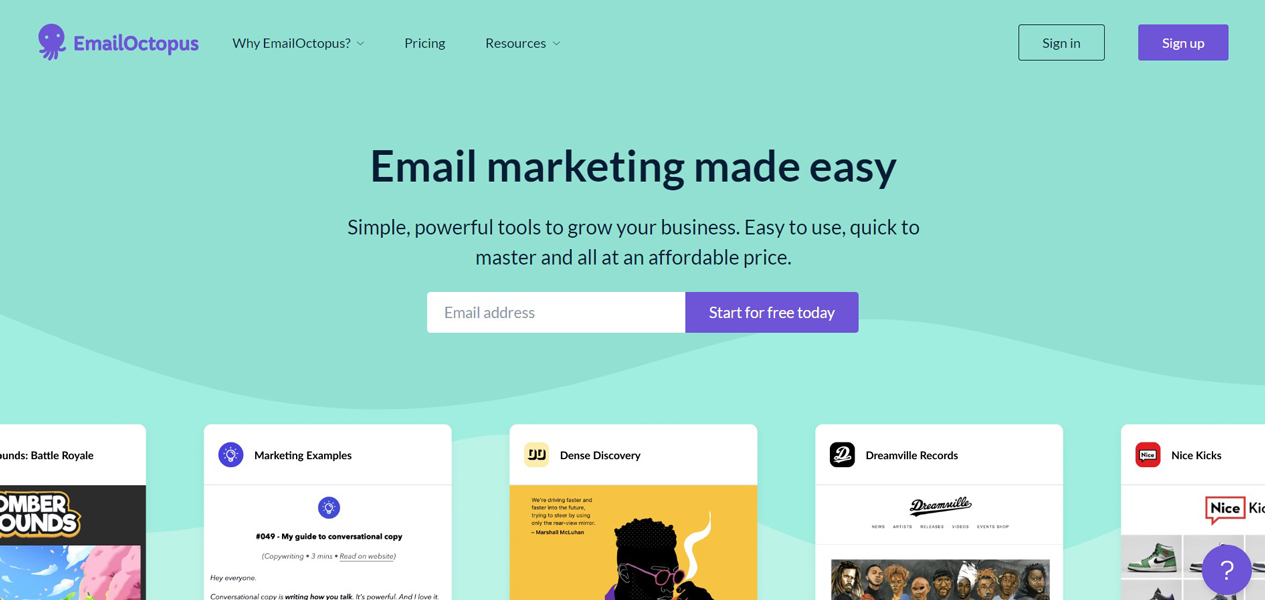
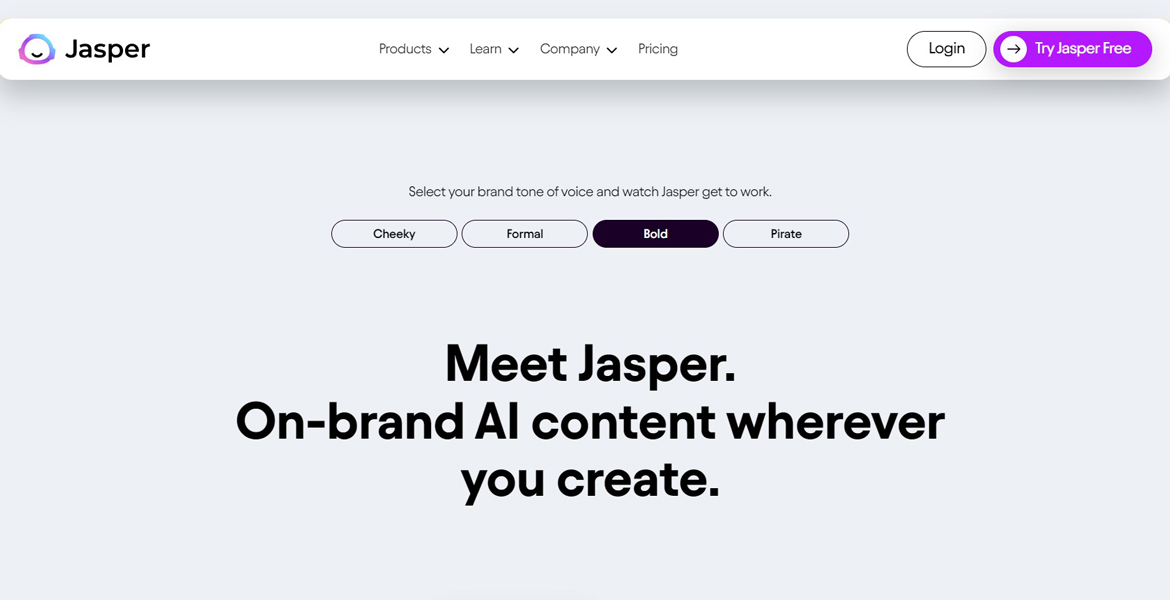
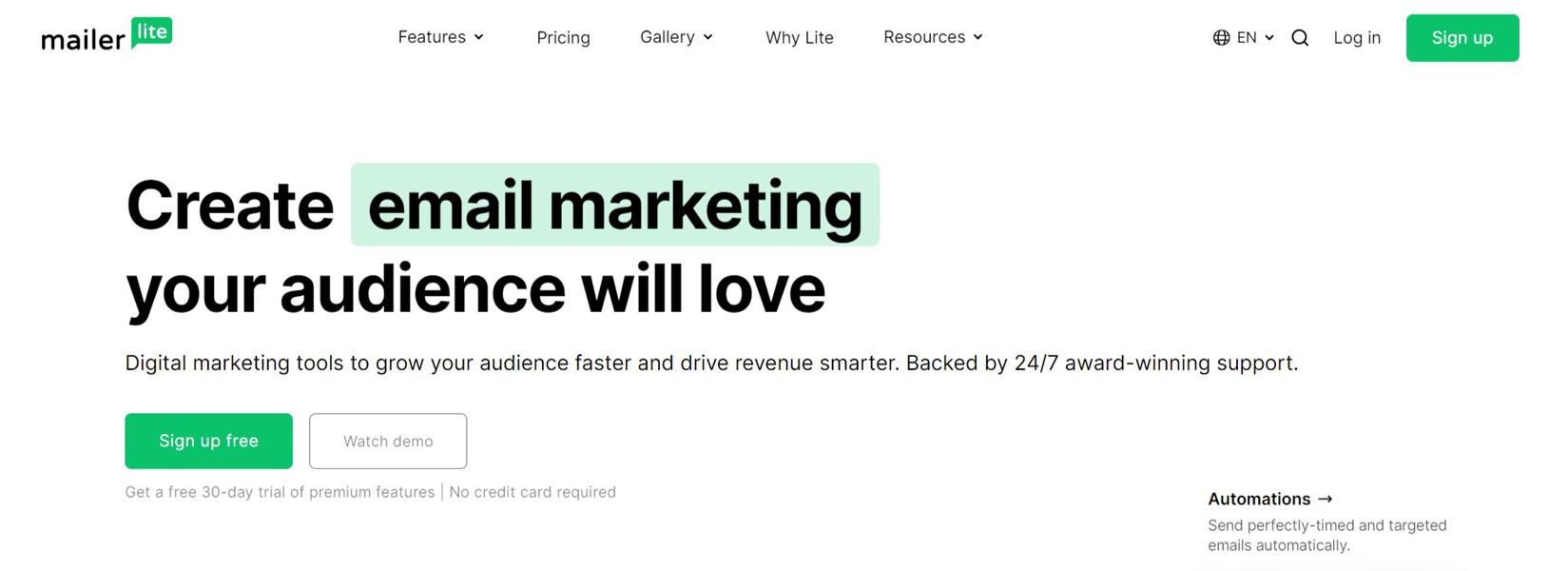



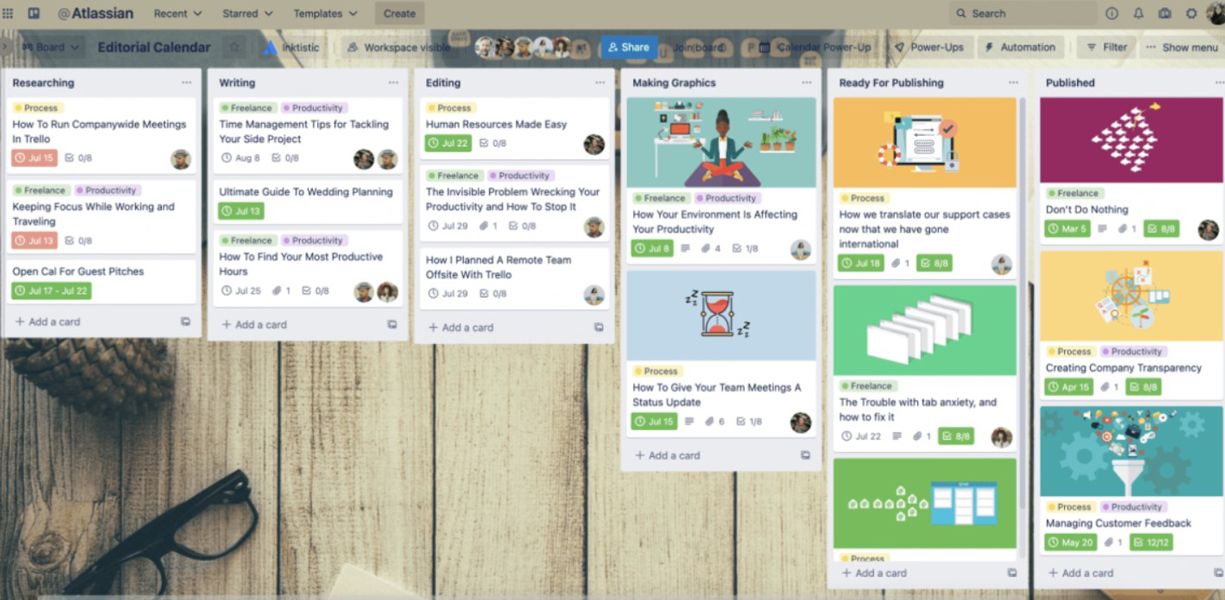
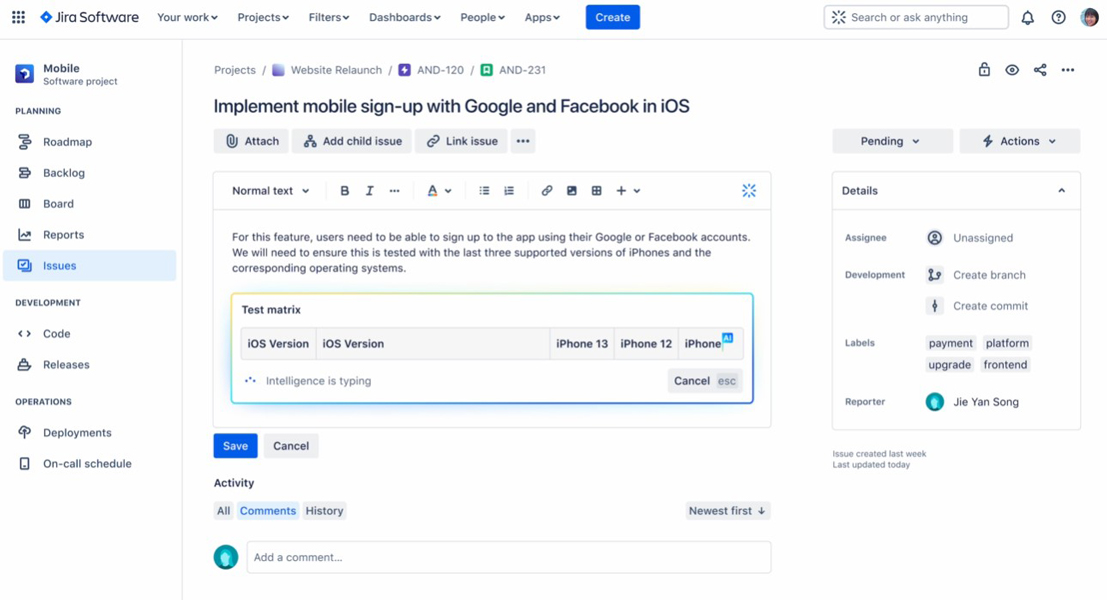
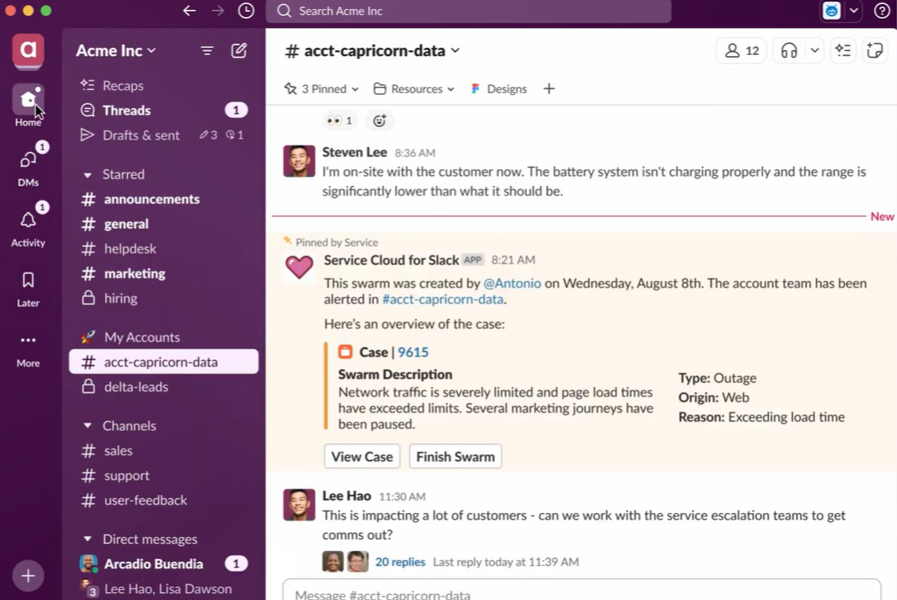

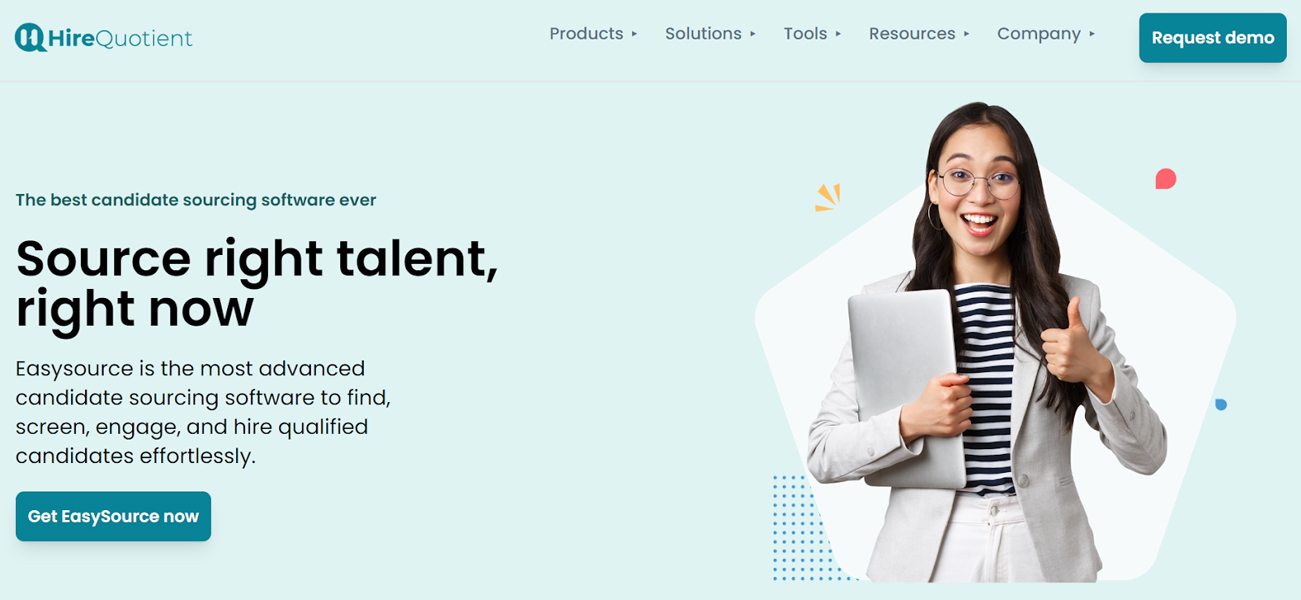
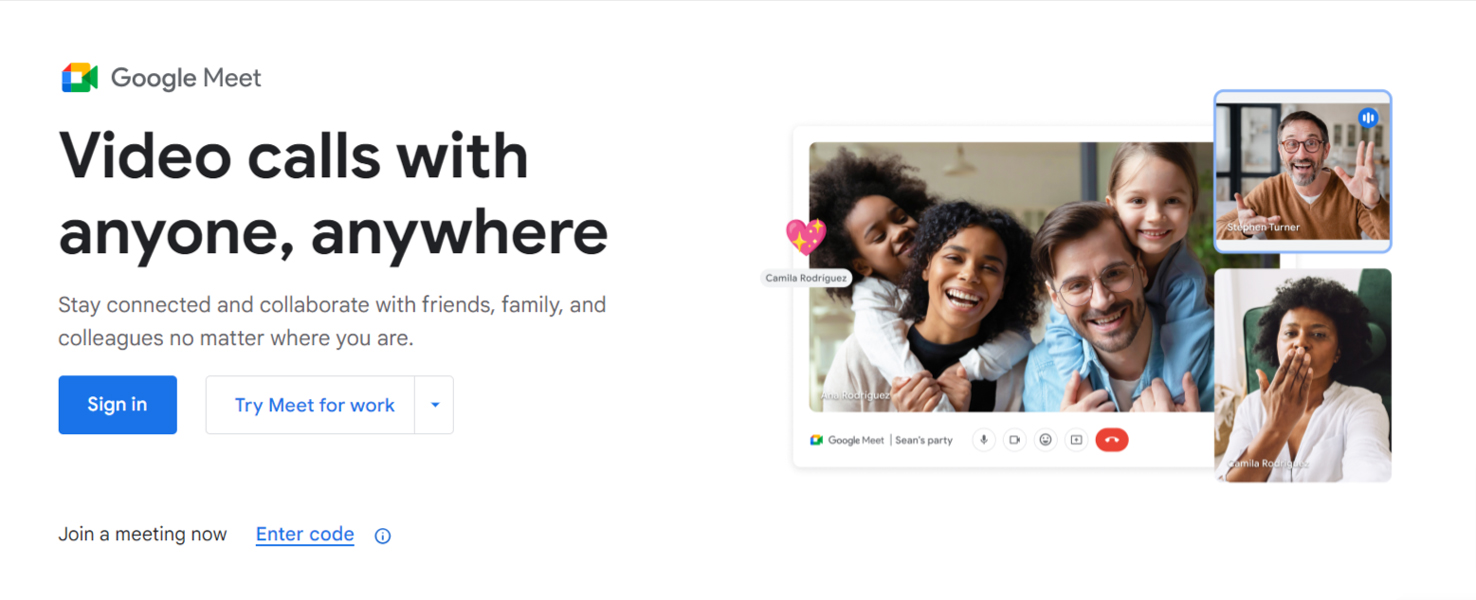
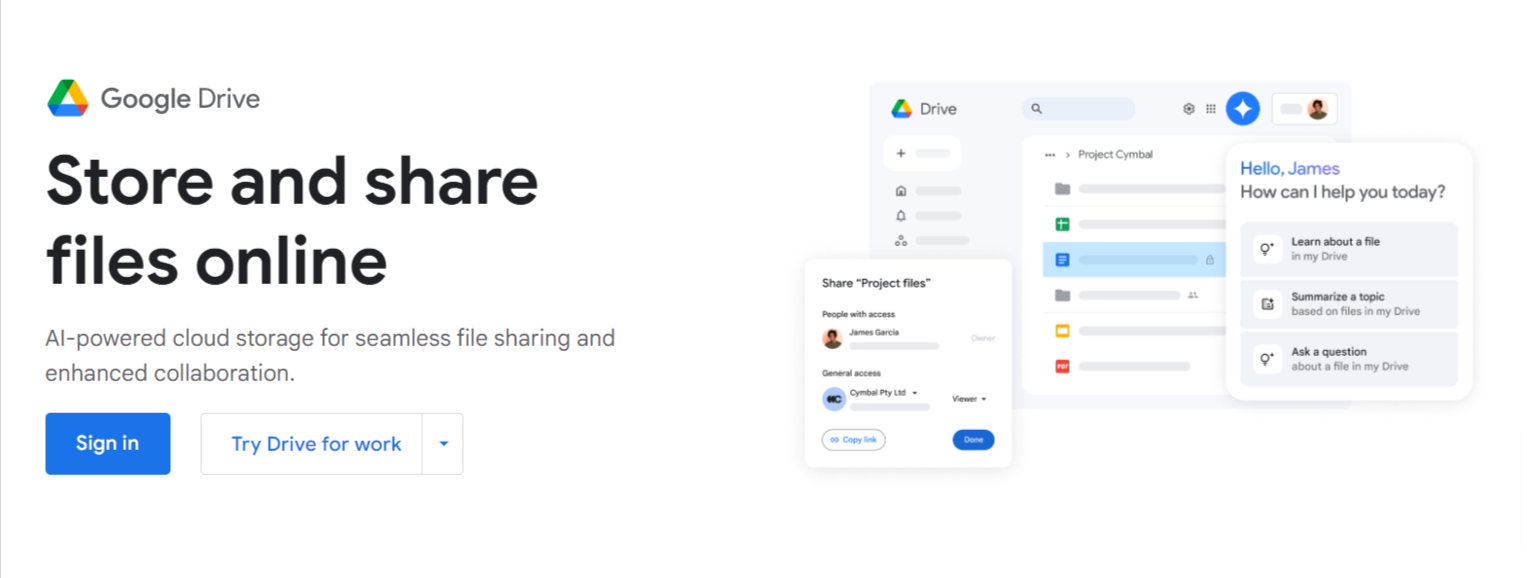
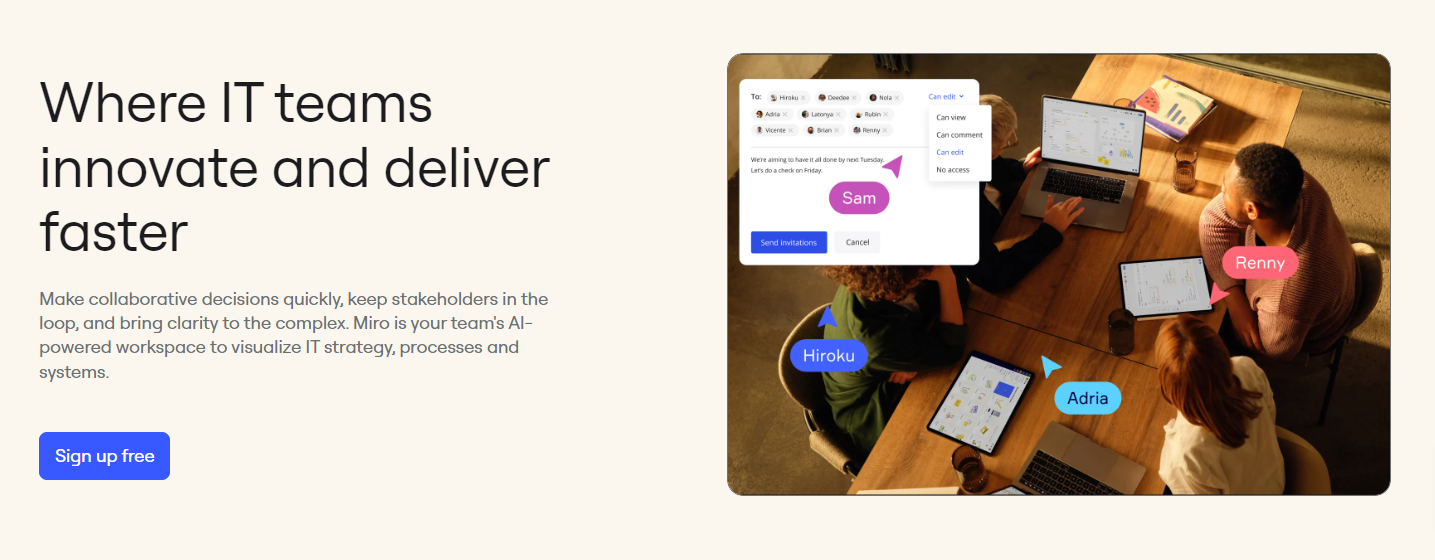
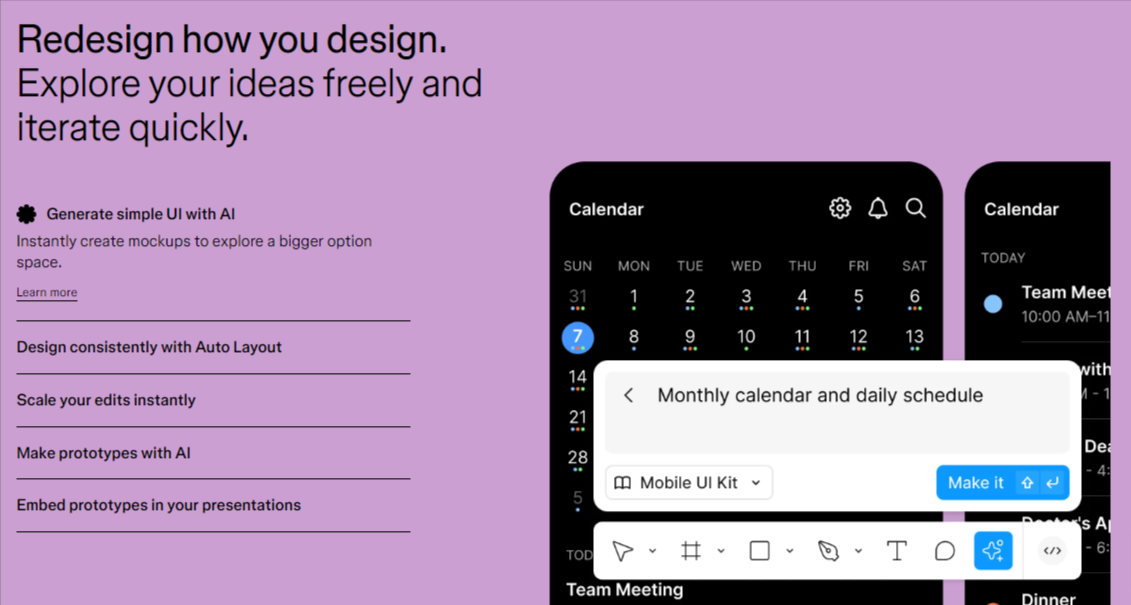
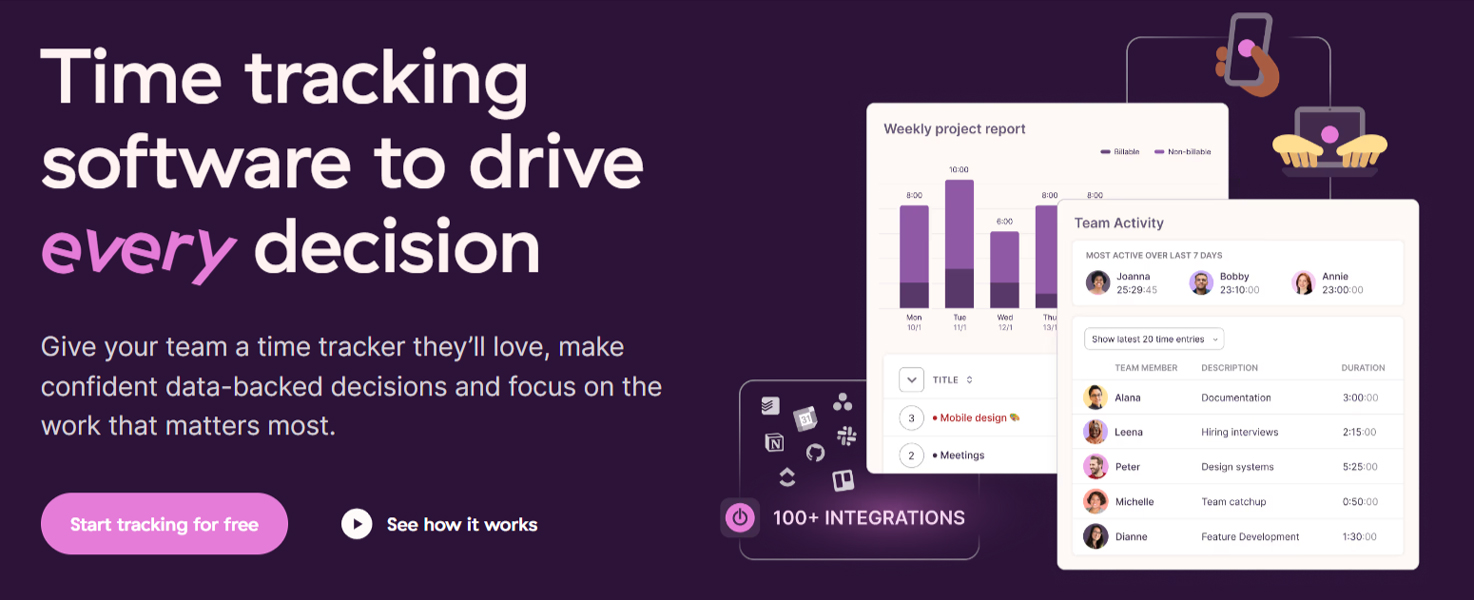
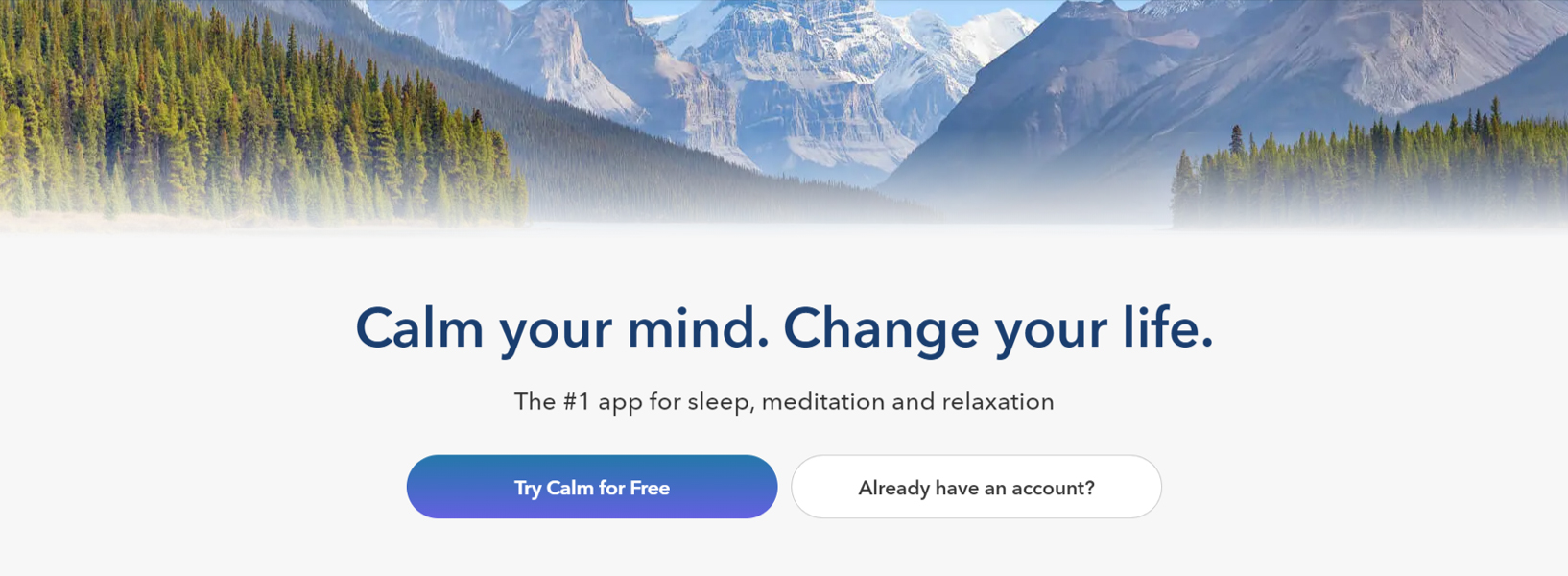




 “Getting a job in project management with no experience sometimes isn’t easy, but possible. I believe that ongoing learning, persistence and interaction with experienced project managers can help in achieving a role you dream. And the IT PM course was created to help primarily women who are looking to get into project management or to level up knowledge.
“Getting a job in project management with no experience sometimes isn’t easy, but possible. I believe that ongoing learning, persistence and interaction with experienced project managers can help in achieving a role you dream. And the IT PM course was created to help primarily women who are looking to get into project management or to level up knowledge.

