By Steve McBroom, Traxidy.com
Think of your project as a path through a forest with unknown challenges that lie ahead. Similar to Dorothy in the classic tale of The Wizard of Oz, walking through a dark forest and nervously chanting about possible trouble with “Lions and tigers and bears! Oh my!” As project managers, you need to manage the unknowns along with the dynamics of your project team members. Understanding the people on your project team and learning how to manage the way they work will lead to a more successful project.
Apply your new insights and knowledge to deliver project success.
In this post, we’ll help you identify three different types of project team members you might encounter, each with traits that move you toward success or can present a challenge. We’ll show you how to recognize the personalities and share practical project team management tips to guide your team members successfully.
Some of your team members will easily fit the description and some will display a mix of traits. You might even recognize a bit of yourself in each type. Have fun matching each personality type to a project team member, and then apply your new insights and knowledge to deliver project success.
The Project Manager as ‘Coach’
Just as a coach understands each player’s role and mindset, project managers need to understand their project team’s work styles and motivations. Knowing how people are going to play the game and how they might perform under pressure, can help you be more successful.
Effective project team management includes discovering each team member’s personality traits … to achieve the best results.
Managing and aligning the strengths of each project team member with the project objectives and their work will create a more productive and cohesive project team.
While the path ahead and the project work required may be clear, the way each project team member handles their work may be different. Effective project team management includes discovering each team member’s personality traits and learning how best to communicate and collaborate with each one to achieve the best results from their work and for the project.
1. The Hero
How to Spot Them
The Hero will seem to be in control and on time, and appear to be putting in a lot of effort at the last minute. They tend to delay starting a task, despite knowing about it well in advance. The looming deadline puts the pressure on them to finally pull it all together. The last-minute heroics are often due to poor planning or not considering the work dependencies or constraints properly.
Manage for Project Success
The Hero needs to see the clock ticking down and will thrive as the time moves closer to zero. Try to break down their specific work into smaller, measurable (SMART) tasks as much as possible. It may be extra work to have to plan with that much detail, but it’s worth it to keep the project on track. Check in frequently and ask about the percent completion of their work. If a task is partially complete, consider asking for a look at the work, like a draft or prototype, to ensure you share the same understanding of the progress.
Watch Out For…
Heroes may be reluctant to ask for assistance and may say everything is good … until it isn’t. Ensure that ‘perfect’ doesn’t become the enemy of ‘good’ which could lead to missed deadlines. Try not to give too big a cheer for the last-minute heroics when they deliver the very work they themselves put into peril. You’ll be reinforcing the cycle of procrastination.
2. The Tiger
How to Spot Them
The Tiger tends to overestimate their abilities and can be overly aggressive in estimating the timing of their work. When pressed, they are eager to impress and provide good news about how quickly the work can be done. However, when project deadlines approach, they may offer excuses or find fault with external factors for delays.
Manage for Project Success
The Tiger is highly ambitious and wants to do well. They will set extremely high goals. Ensure you agree on specific goals and timeframes, and check in on their progress to ensure they stay focused. It’s helpful to provide regular and constructive feedback to align their expectations to the project requirements and constraints. Call on the Tiger if you are looking to motivate the team with an optimistic view or a story of determination and drive.
Watch Out For…
If the Tiger is being called upon to estimate work timelines, try to get other people with similar knowledge involved in the estimation process to balance out what could be an unrealistic or aggressive schedule. To ensure more accurate estimates, use a collaborative approach with peers as much as possible. The Planning Poker card game, using multiple people to estimate work effort, or the weighted average approach to time estimates using the PERT analysis, will help balance their optimism with more conservative and potentially more accurate estimates.
3. The Maverick
How to Spot Them
The Maverick project team member rides alone and likes to do things their way. Often, they resist existing guidelines, and the use of the usual templates or structured processes becomes optional for them. While they like to work independently, they can also be highly creative and think outside the box. This can lead to inconsistent deliverables, additional time needed, scope creep, and quality issues.
Manage for Project Success
The Maverick needs clear boundaries and consistent check-ins. As the project starts, clarify their role and responsibilities and discuss any non-negotiable project processes, requirements, expectations and procedures. Ensure the Maverick collaborates with the team members who depend on their deliverables. Stakeholders who are to receive the output of their work can also be called upon to verify if the deliverable meets expectations. They can be highly productive and strong project contributors, especially when assigned tasks like problem-solving.
Successful projects are more about the collective wins, and not the individual achievements.
Watch Out For…
Mavericks appear to produce work on time, however, the scope or quality may not be what was planned. Don’t get caught on the due date to find out it’s not what you expected the work to be. Regularly review their progress and gather feedback from stakeholders to ensure the outputs meet expectations. A one-on-one approach provides an opportunity to ask for more detailed information and to review the work completed to date, to ensure alignment on the scope and progress.
Winning as a (Project) Team
To win, as a coach, you must understand not only your team members’ skills but also their mindset. You don’t change their playing style, you coach it. A project manager, like a coach, adapts their project team management approach to maximize each project team member’s strengths while minimizing the risks to deliver the best possible project results.
As the project unfolds, adapt your … leadership approach, knowing when to provide guidance and when to allow team members to play to their strengths.
No project team is perfect, and no project manager is flawless. However, by understanding the dynamics of your project team members and effectively communicating the plan and methodology with clear goals and expectations, you will guide your team successfully. This is much like outlining the game plan and playbook in a championship match.
As the project unfolds, adapt your game plan and leadership approach, knowing when to provide guidance and when to allow team members to play to their strengths. Foster a culture of shared purpose and unity, and be sure to celebrate as a team at the completion of the project. Successful projects are more about the collective wins, and not the individual achievements.
Successfully manage different types of project team members and their traits. It’s not about trying to change the team member.
Be Mindful with Your Expectations
These insights are designed to help you effectively manage the situations and personalities you may encounter on your project team. It’s important to remember that this guidance is an approach to successfully manage different types of project team members and their traits. It’s not about trying to change the team member.
With this knowledge of project team management and various working styles, you will be able to guide your project team more effectively. This will provide a greater opportunity for team collaboration, productivity, innovation and project success.
By strategically managing their unique work habits, you can turn potential challenges into productivity and innovation drivers.
Coming Clean with Psychological Terminology
Here are psychology terms and concepts that could have been used here (but aren’t as much fun) regarding our three types of team members and their traits.
Hero: Student Syndrome or Parkinson’s Law
Tiger: Overachiever or Dunning-Kruger Effect
Maverick: Maverick Personality or Nonconformist
Project Success Starts with People: Lead with Flexibility
Communication: Tailor communication styles to suit each personality. Procrastinators may need reminders, overachievers need encouragement with realism, and some individuals need autonomy with structured check-ins.
Flexibility in Management Style: Adapt your leadership approach based on the individual’s needs, maintaining a balance between guidance and independence. These personality types are often highly capable contributors. By strategically managing their unique work habits, you can turn potential challenges into productivity and innovation drivers.
Utilize Project Management Tools: Leverage project management work tracking tools like Traxidy for task tracking, collaboration, communication, and performance monitoring. The right application will provide the required visibility of the work, and support the performance traits for any work style.
Traxidy is the Project Manager App built by Project Managers for Project Managers. We’re making it easy for you to manage the day-to-day project work priorities like Project Action Item Tracking, Project Status Reports, Team Meeting Minutes, Risk Log, Change Management, High-Level Plans, and more. Track, collaborate, report, save time and increase project success.
Learn more about the Traxidy Project Work Tracking Software, features and capabilities here.





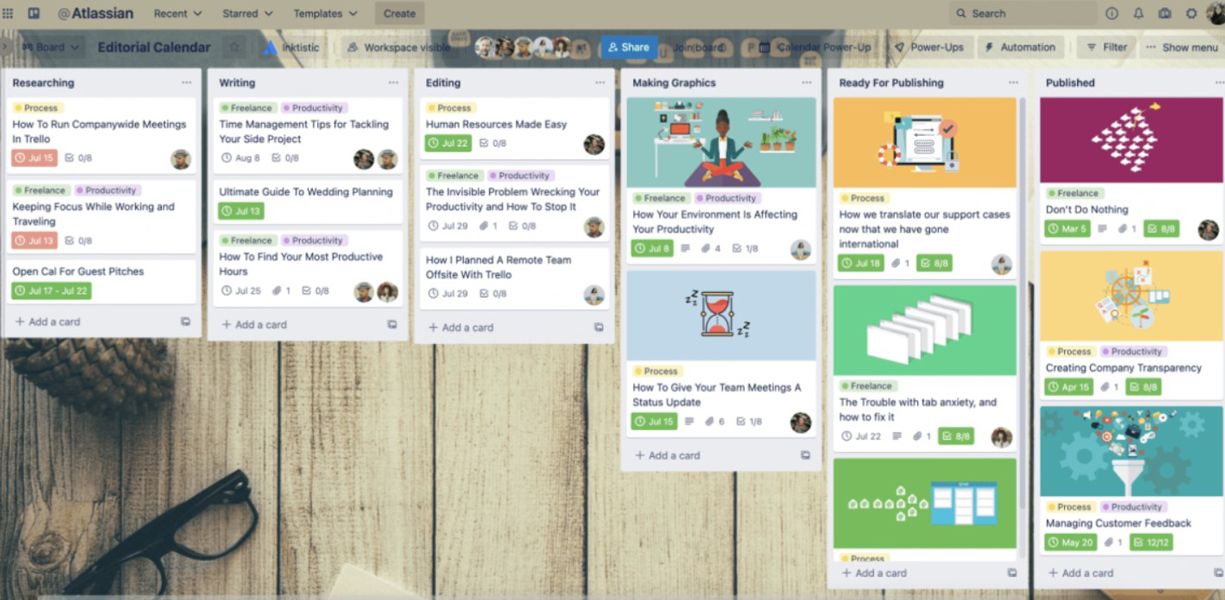
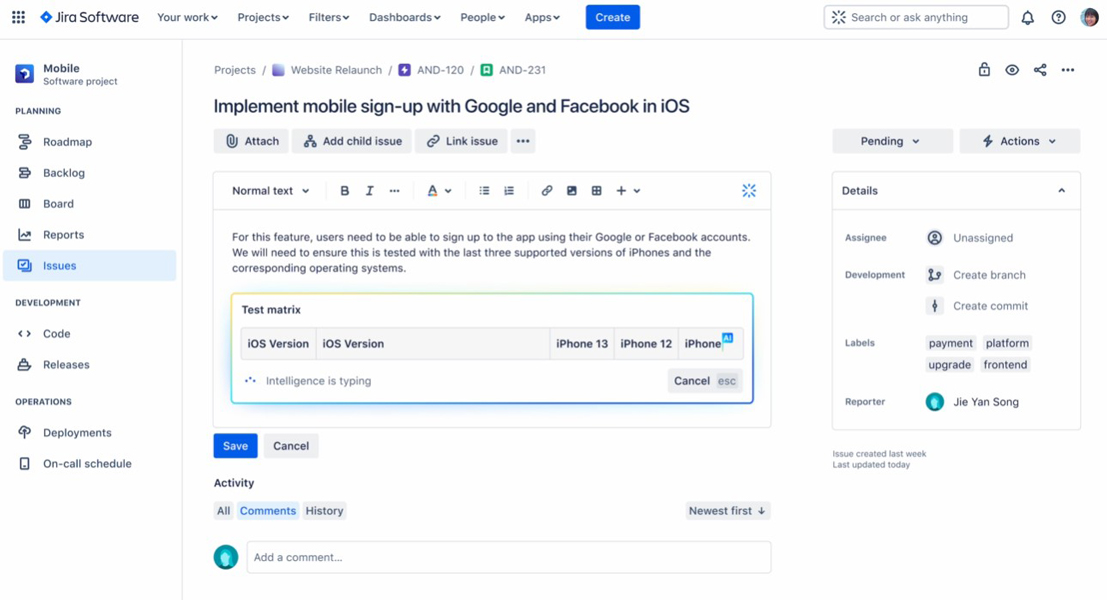
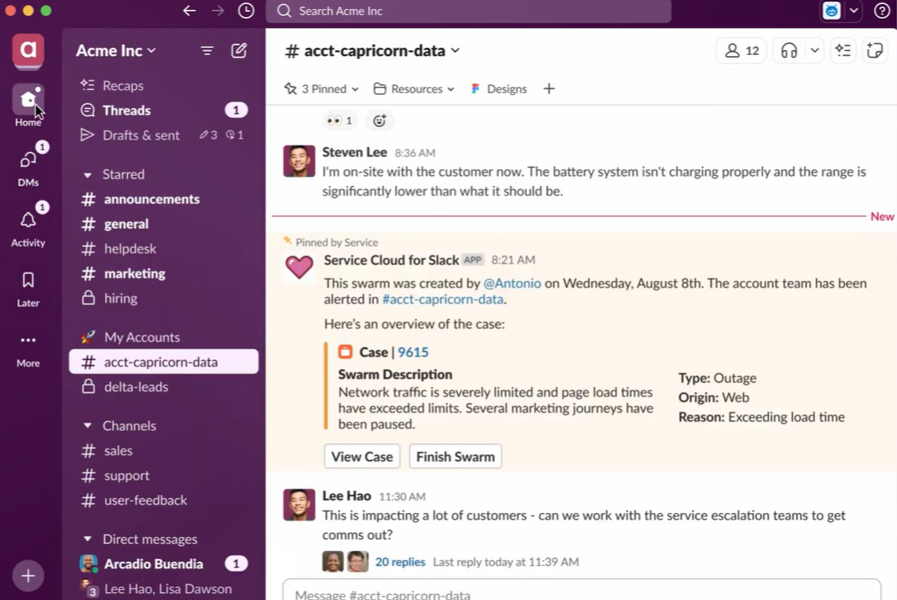

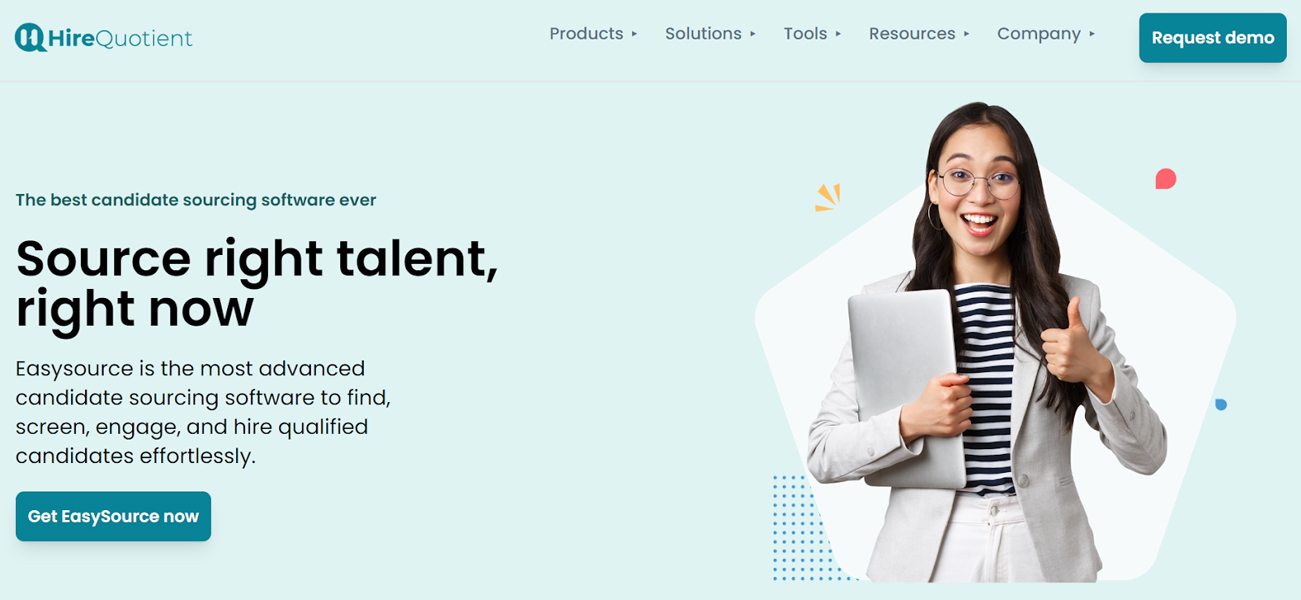
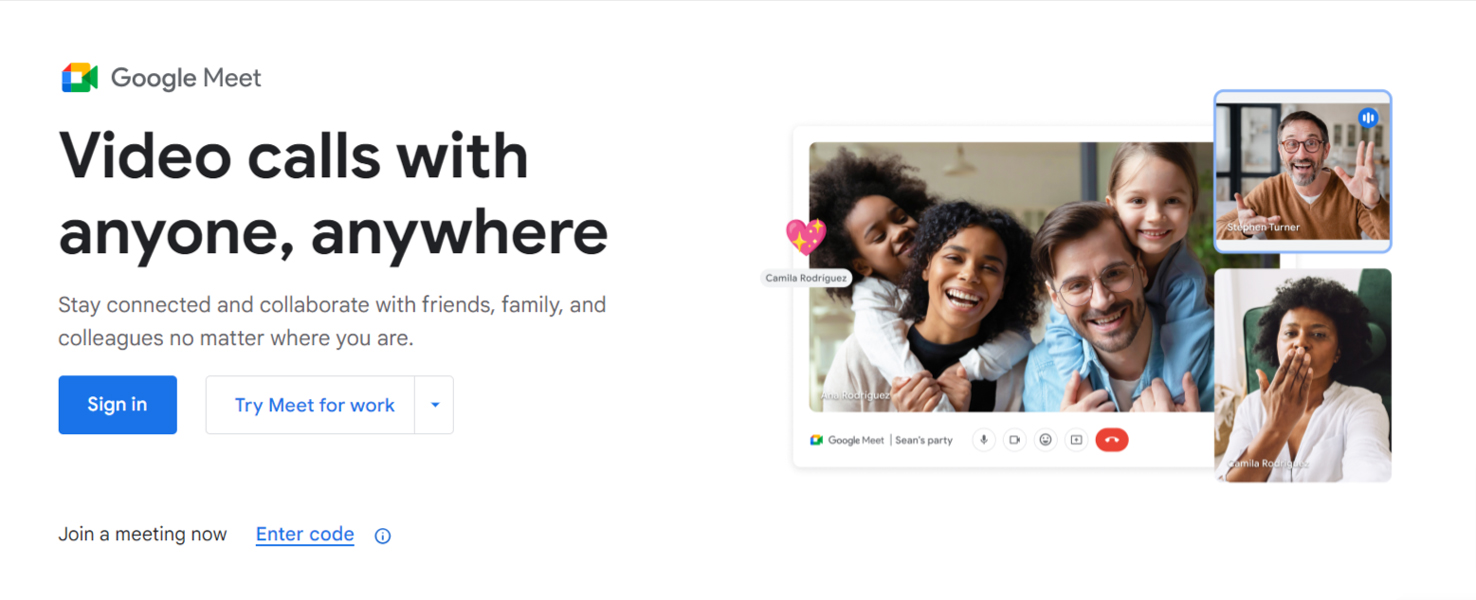
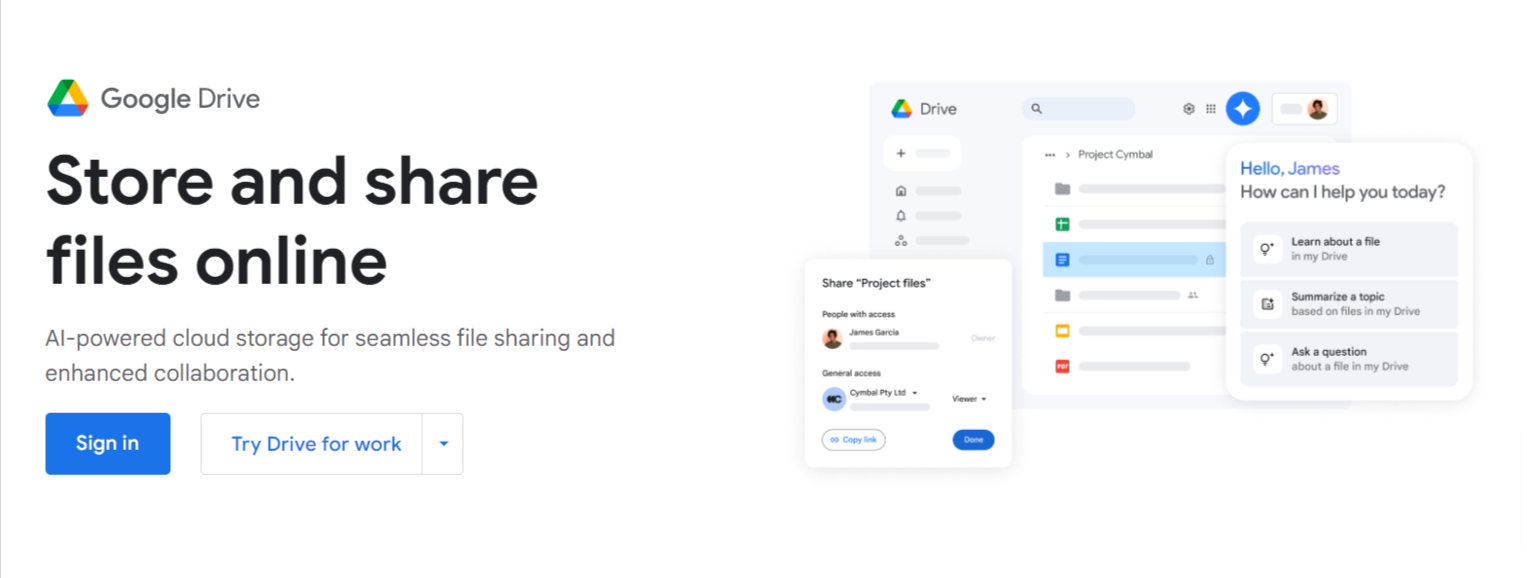
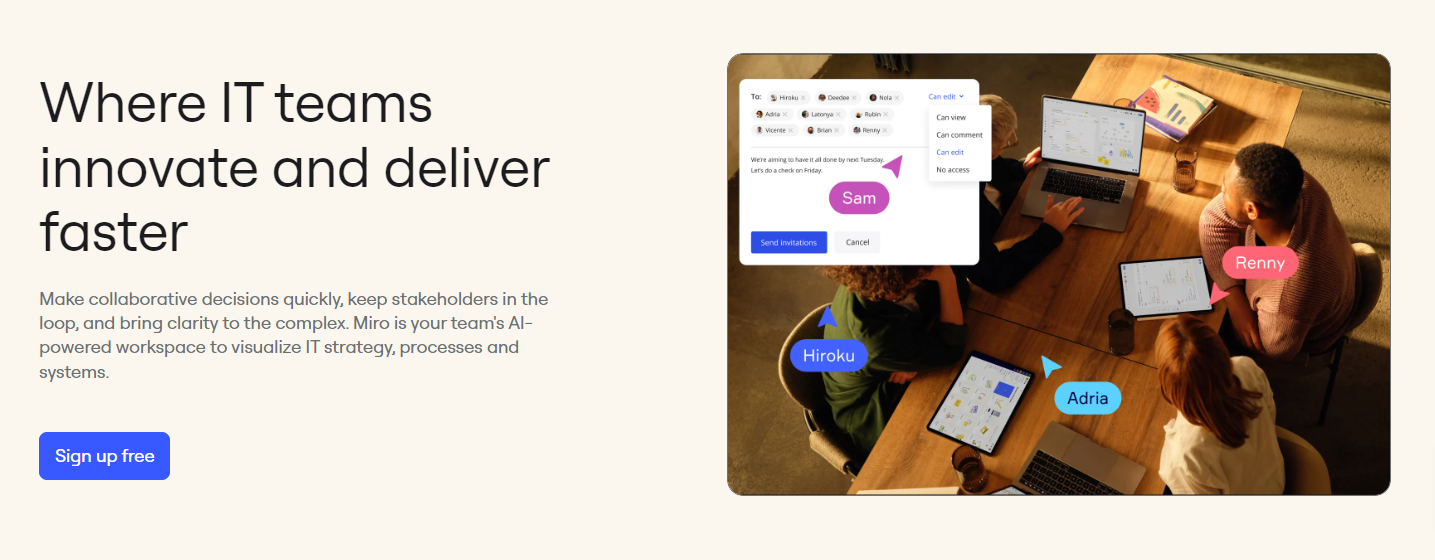
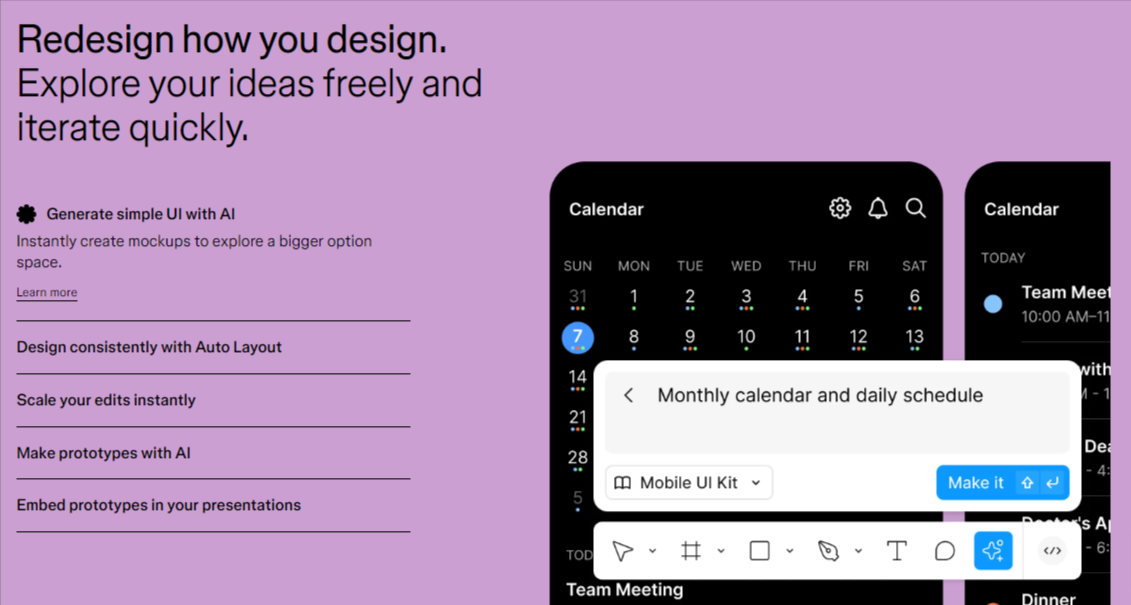
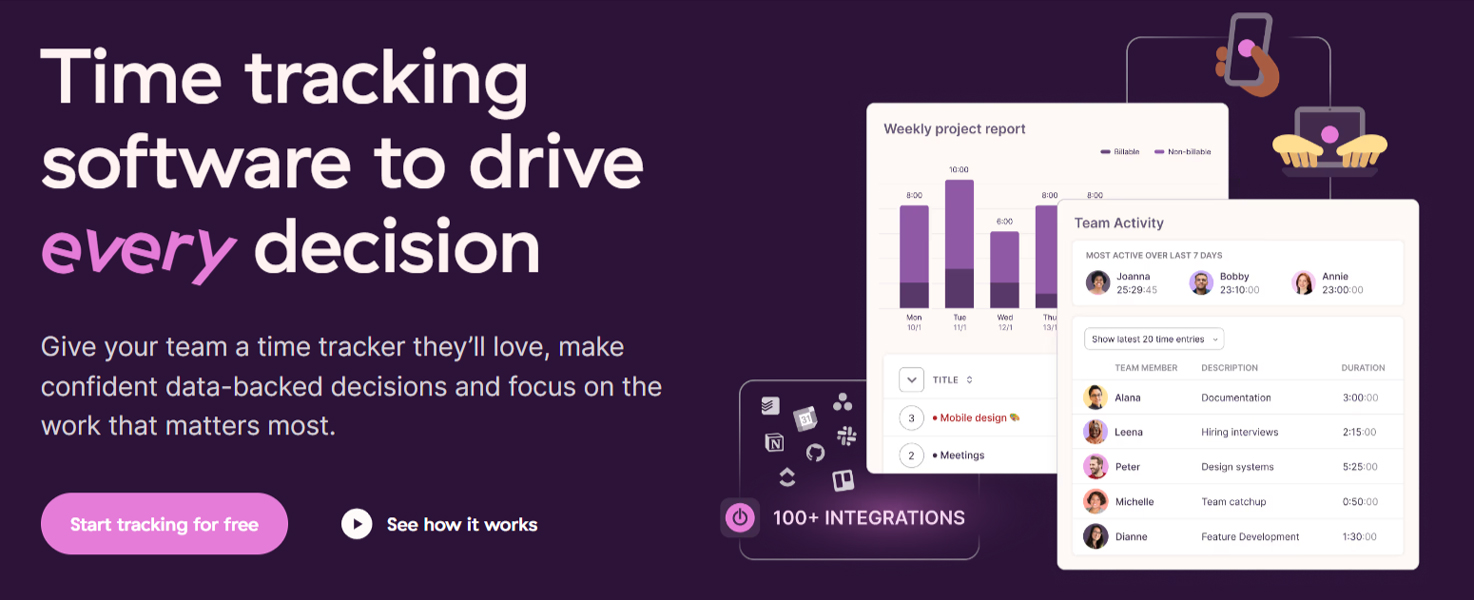
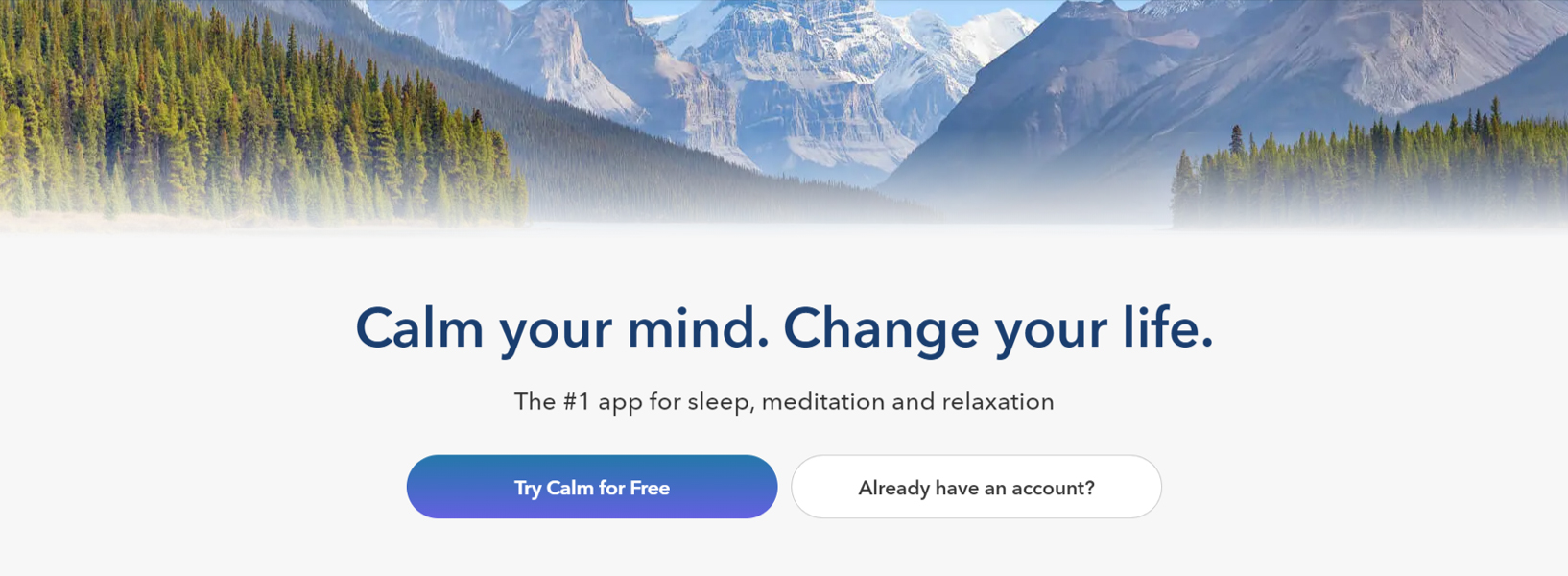



 “Getting a job in project management with no experience sometimes isn’t easy, but possible. I believe that ongoing learning, persistence and interaction with experienced project managers can help in achieving a role you dream. And the IT PM course was created to help primarily women who are looking to get into project management or to level up knowledge.
“Getting a job in project management with no experience sometimes isn’t easy, but possible. I believe that ongoing learning, persistence and interaction with experienced project managers can help in achieving a role you dream. And the IT PM course was created to help primarily women who are looking to get into project management or to level up knowledge.





