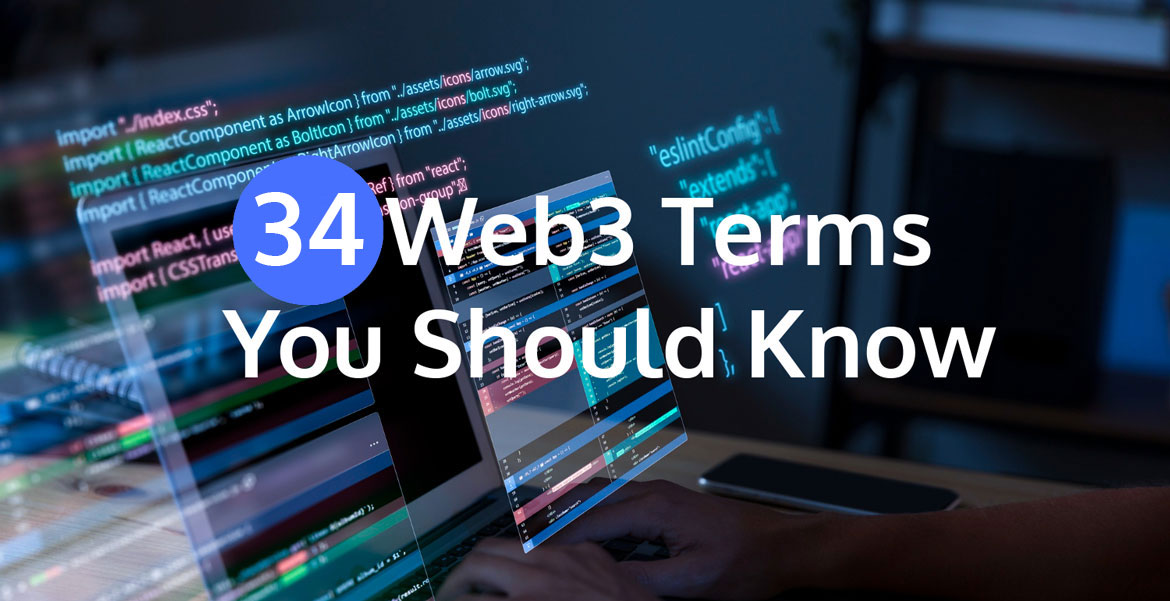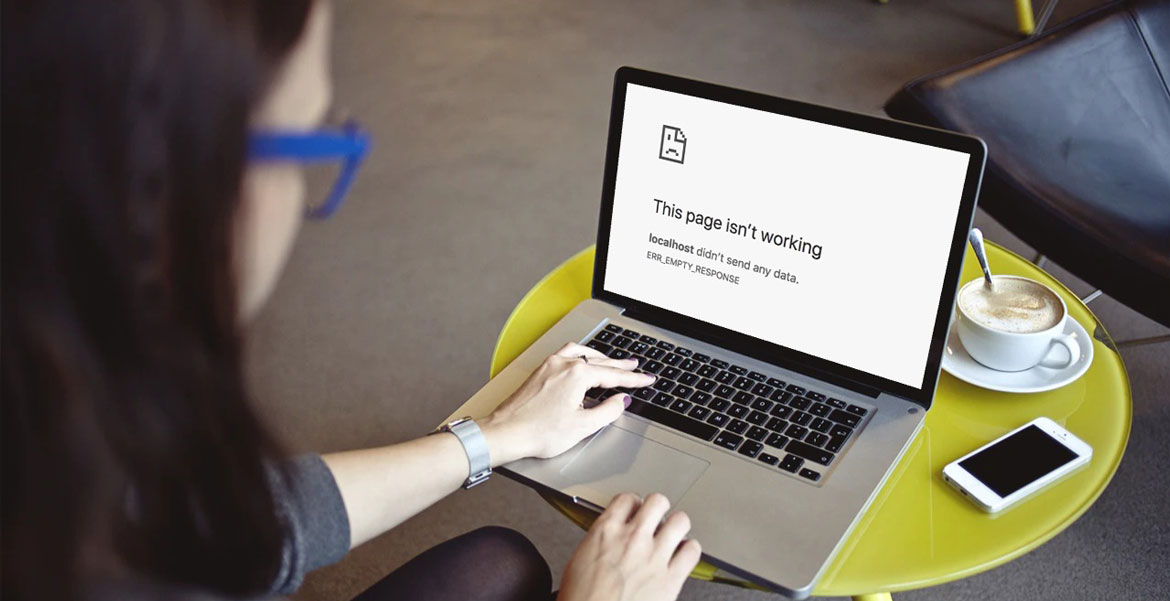Level up your Web3 vocab with these keywords by IT creative Labs.
Our vocabulary is designed to help you navigate web3’s foundational concepts.
First of all,
Web 3.0 or Web3
The next generation of internet in which the web is a decentralized online ecosystem, built on the blockchain.
Airdrop
An airdrop is an unsolicited distribution of a cryptocurrency token or coin, usually for free, to numerous wallet addresses.
Altcoin
Altcoin simply means each and every cryptocurrency other than bitcoin. Altcoin comes from an “alternative coin”, referring to any new cryptocurrency with a relatively small market cap.
BTC (Bitcoin)
The very first decentralized digital currency that can be transferred on the peer-to-peer bitcoin network.
Block
A batch of transactions written to the blockchain. Every block contains information about the previous block, thus, chaining them together.
Blockchain
Blockchain is a publicly-accessible digital ledger used to store and transfer information without the need for a central authority. Blockchains are the core technology on which cryptocurrency protocols are built.
Bridge
A protocol allows separate blockchains to interact with one another, enabling the transfer of data, tokens, and other information between systems.
Cold Wallet
A physical device use to store cryptocurrencies. Cold wallets can be hardware devices or simply sheets of paper containing a user’s private keys. Because cold wallets are not connected to the internet, meaning they’re offline, they are generally a safer method of storing cryptocurrencies.
Consensus
The state of agreement amongst the nodes on a blockchain. Reaching consensus is necessary for new transactions to be verified and new blocks to be added to the blockchain.
Cryptocurrency
Cryptocurrency is the native asset of a Blockchain like Bitcoin or Ethereum. All coins are basically a token, also known as protocol tokens.
Dapp (Decentralized Application)
An application built on open-source code that lives on the blockchain. Dapps exist independent of centralized groups or figures and often incentivize users to maintain them through rewarded tokens
DeFi (Decentralized finance)
Decentralized finance (DeFi) is an emerging financial technology based on blockchain. The system removes the control banks and institutions have on financial services, assets and money.
DEX (Decentralized Exchange)
DEX is a peer-to-peer cryptocurrency exchange built on the blockchain. A DEX is run by its users and smart contracts instead of an intermediary figure or centralized institution.
ETH/Ether
ETH/Ether is the native cryptocurrency of the platform ethereum. Ethereum is a a decentralized ledger technology (Blockchain). Second to Bitcoin, Ether is the next most popular cryptocurrency.
Fiat
A currency established as legal tender, often backed and regulated by the government.
Floor
The current lowest price available to acquire an NFT in a collection.
Fork
A change to a blockchain protocol. When the changes are more fundamental, it may be result in a hard fork, leading to the formation of a separate chain with different rules. When the changes are minor, the results are in a soft fork.
Fractionalization
The process of locking an NFT into a smart contract, and then dividing it into smaller parts which are issued as fungible tokens. It lowers the price of ownership and allows artwork and other digital assets be owned by a community.
Gas
Gas refers to the fee, required to successfully conduct a transaction or execute a contract on the Ethereum blockchain.
Hashing
The process of taking data and creating a completely unique hash value. This hash value now acts as an identifier you can reference to retrieve the original data. This means that no matter how complex or large the data was, you can now easily identify this information by referencing its hash value.
Hot Wallet
A cryptocurrency wallet that is always connected to the internet and cryptocurrency network. Used to send and receive cryptocurrency, allow you to view how many tokens you have available to use.
Liquidity
A measure of how easily an asset can be bought, sold, or traded in a given market or on an exchange.
Mining
This is the process of verifying transactions, organizing them into blocks, and then adding blocks to the blockchain. It’s like bitcoin mining will add fresh new coins and give them to the node that was mining that block.
Minting
The process of adding a transaction or block to a blockchain. The term is commonly used to express someone putting up an NFT on an exchange.
NFT
NFT stands for non-fungible token. NFTs represent a digital asset on the blockchain which are unique and represents ownership by someone.
Non-fungible
Means that it is completely unique.
Peer to peer (P2P)
Something where two decentralized individuals interact directly with each other, without intermediation by a third party.
POAP
Stands for ‘proof of attendance protocol’. This is an NFT that is used to signify an event or certain moment in time.
PoS (Proof of Stake)
A consensus mechanism that requires nodes, called validators, to stake a set amount of cryptocurrency on the blockchain in order to verify transactions and mint blocks.
PoW (Proof of Work)
A consensus mechanism that requires miners to complete complex mathematical puzzles in order to verify transactions and mint blocks. When a miner correctly solves a puzzle, they gain access to mint the next block and receive the corresponding block reward and transaction fees.
Smart contract
Self-executing code deployed on a blockchain that allows transactions be made without an intermediary figure and without the parties involved having to trust one another.
Stablecoin
Cryptocurrencies where the price is designed to be pegged to a cryptocurrency, fiat money, or exchange-traded commodities. It stays stable.
Token
Means that it can be transferred on a blockchain. Created by platforms and applications that are built on an existing blockchain.
Wallet Address
Similar to a bank account number. Your wallet address is a unique string of numbers and letters (also called a public key) that people can use to send you cryptocurrency. But only you can access your wallet’s contents by using the corresponding private key.
Web3 is growing rapidly. So key WEB3 terminology can give you the opportunity to understand better the conversations around the evolution of the Internet and stay on top of the game.